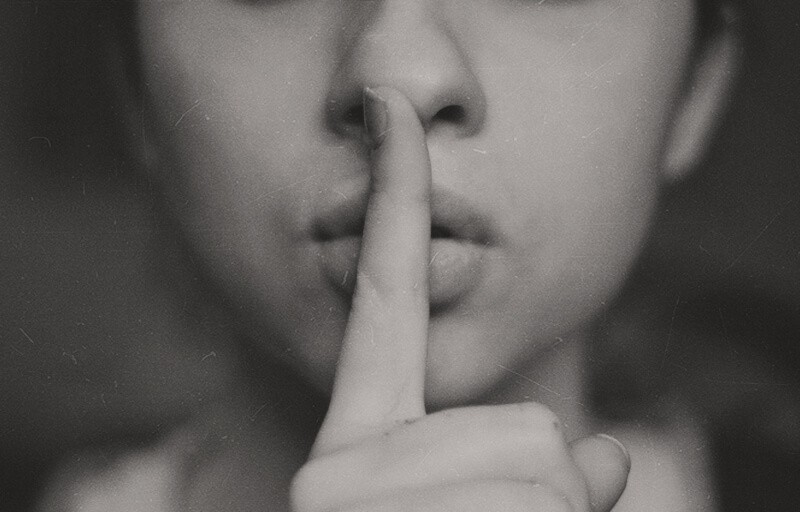
Ever wondered how to find the Anki cards you made most recently? Want to sort Anki by the date your cards were created? It’s simple! Here are the instructions for sorting Anki cards by date added/created on the Desktop or iOS apps.
First, Go to the “Browse” Window on the Desktop Anki App
Next, Right-Click One of the Headings, and Select “Created”
Finally, Click the “Created” Heading to Sort by Date Created
On iOS App:
On the iOS app, the process is similar.
First, Open the Deck of Interest

Select Anki Deck
Next, Click “Browse”
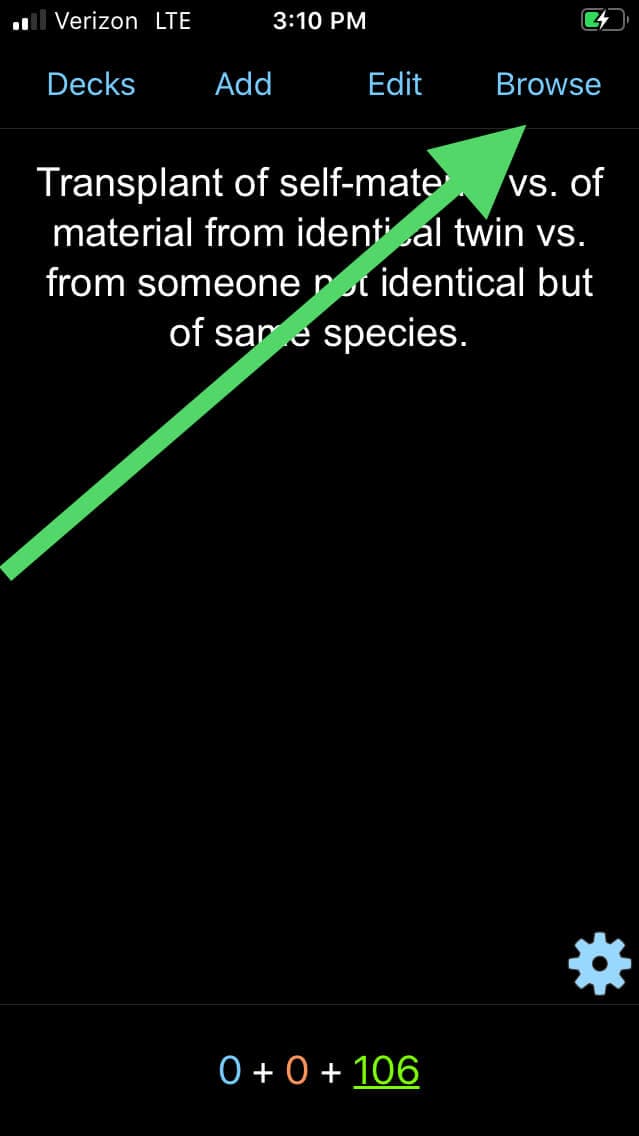
Hit “Browse”
Hit “Options” and Select “Column 2”
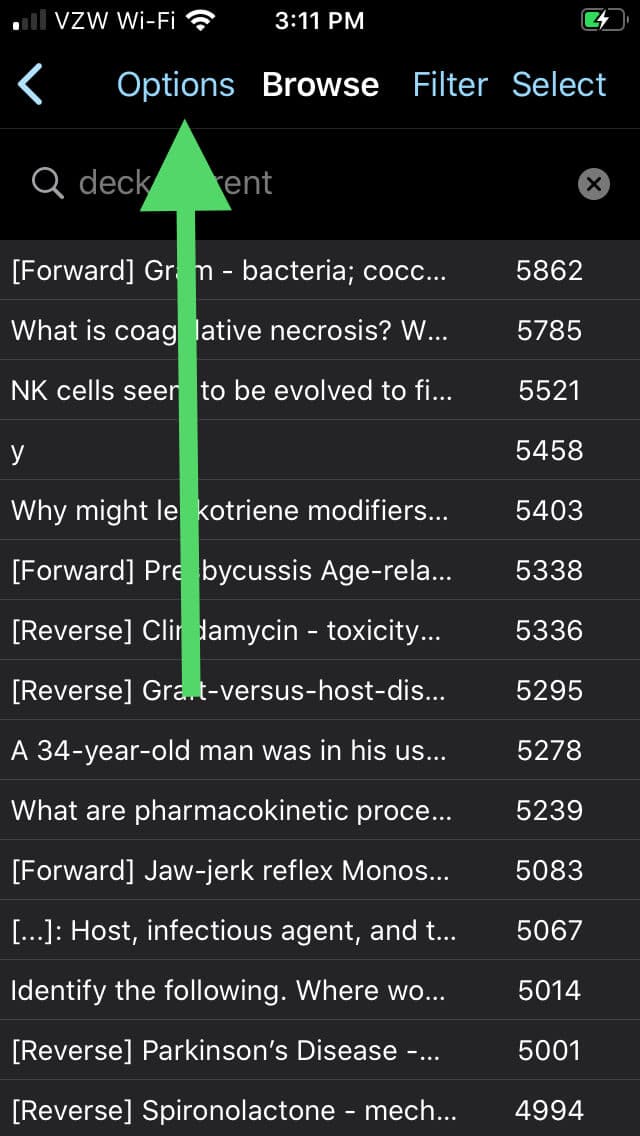
Select “Options”
Next, Make Sure “Note Created” is Selected
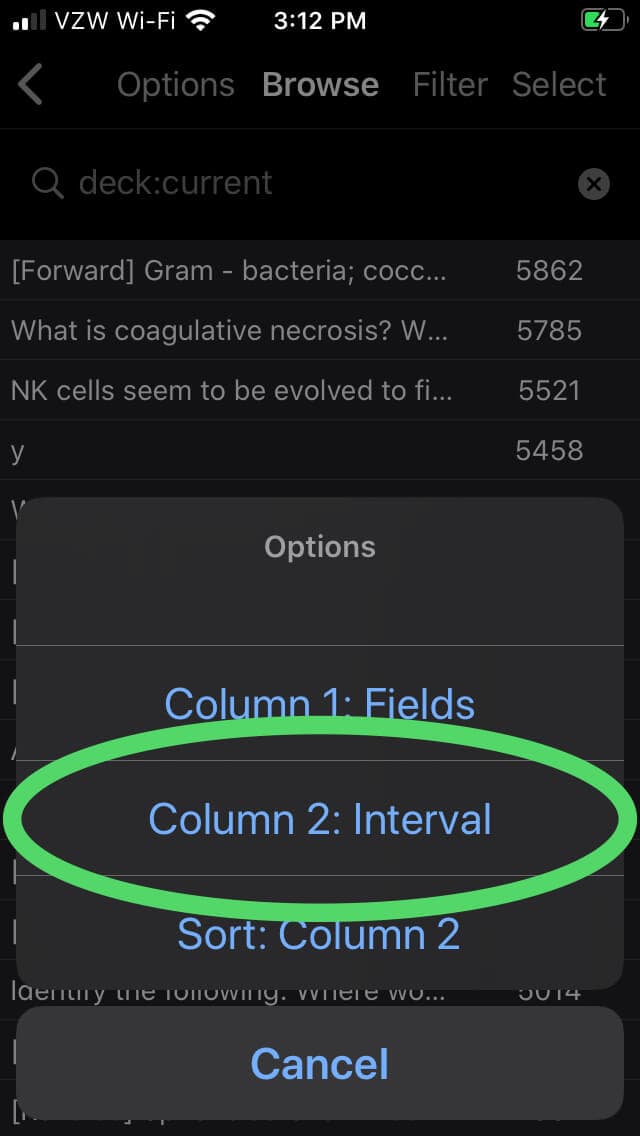
Select “Column 2”
Hit “Options” Again and Hit “Sort: Sort Field”
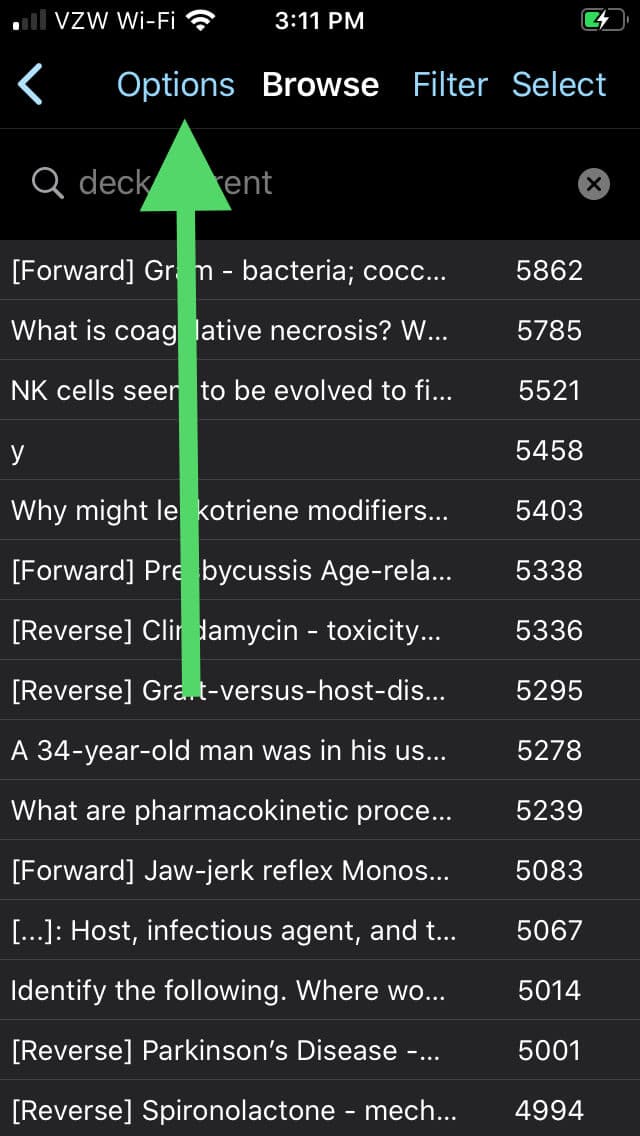
Select “Options”
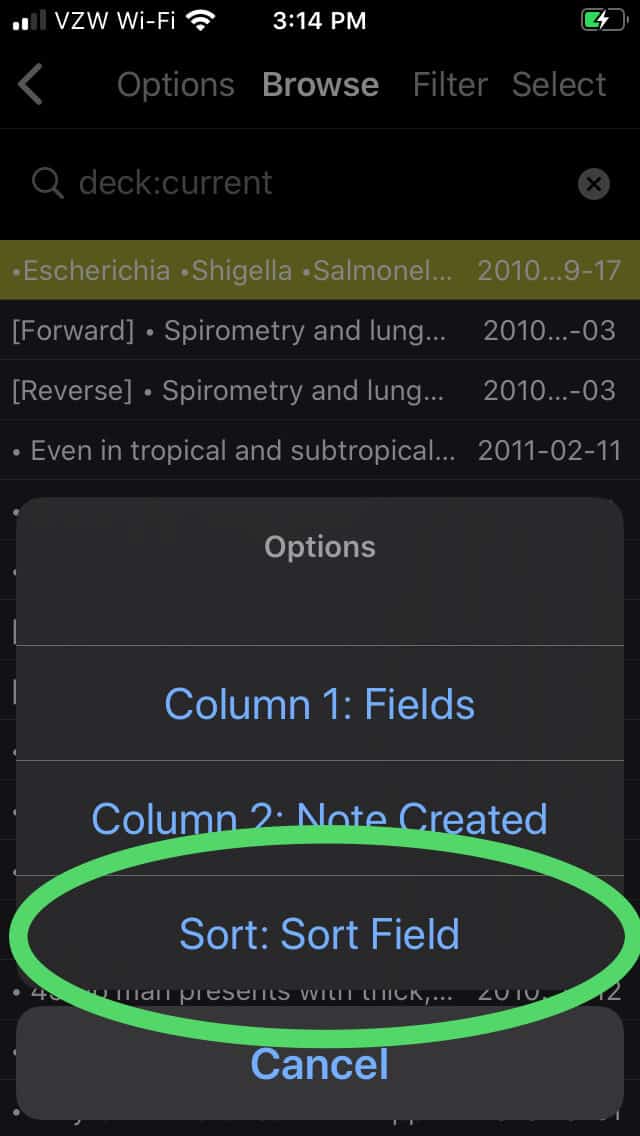
Hit “Sort: Sort Field”
Select “Second Column (9 → 1)
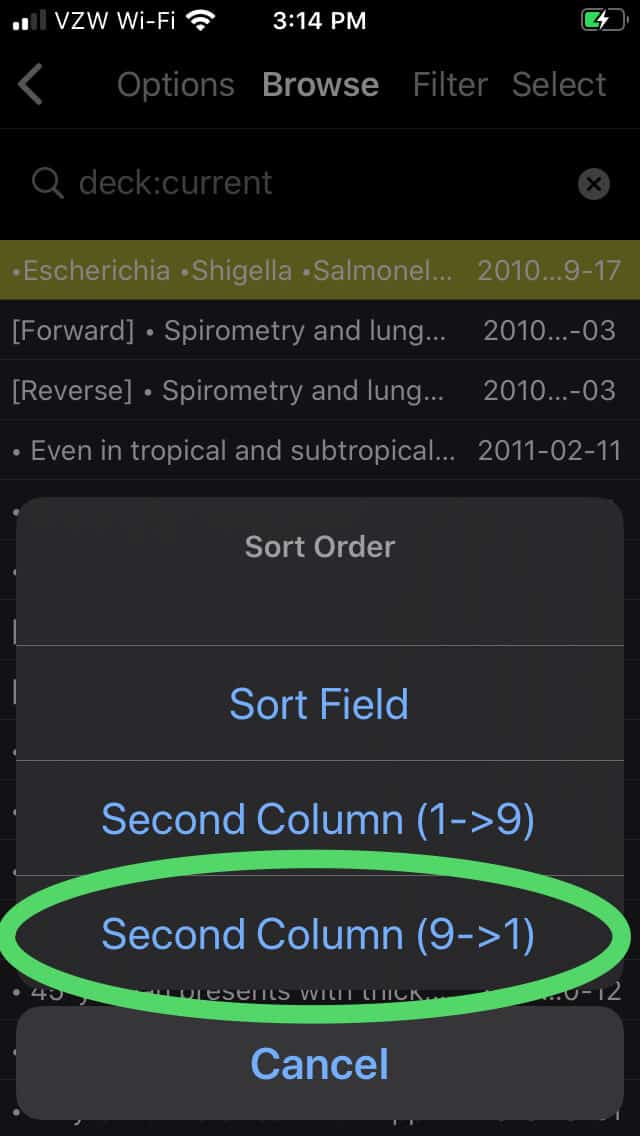
Hit “Second Column (9 → 1)”
Now, iOS Anki Cards Are Sorted by Date Added (Newest First)

Anki Cards Are Sorted by Date Created (Newest First)
That’s It!
Now you can find the Anki cards you’ve made most recently. Alternatively, you can sort by the cards you made longest ago!

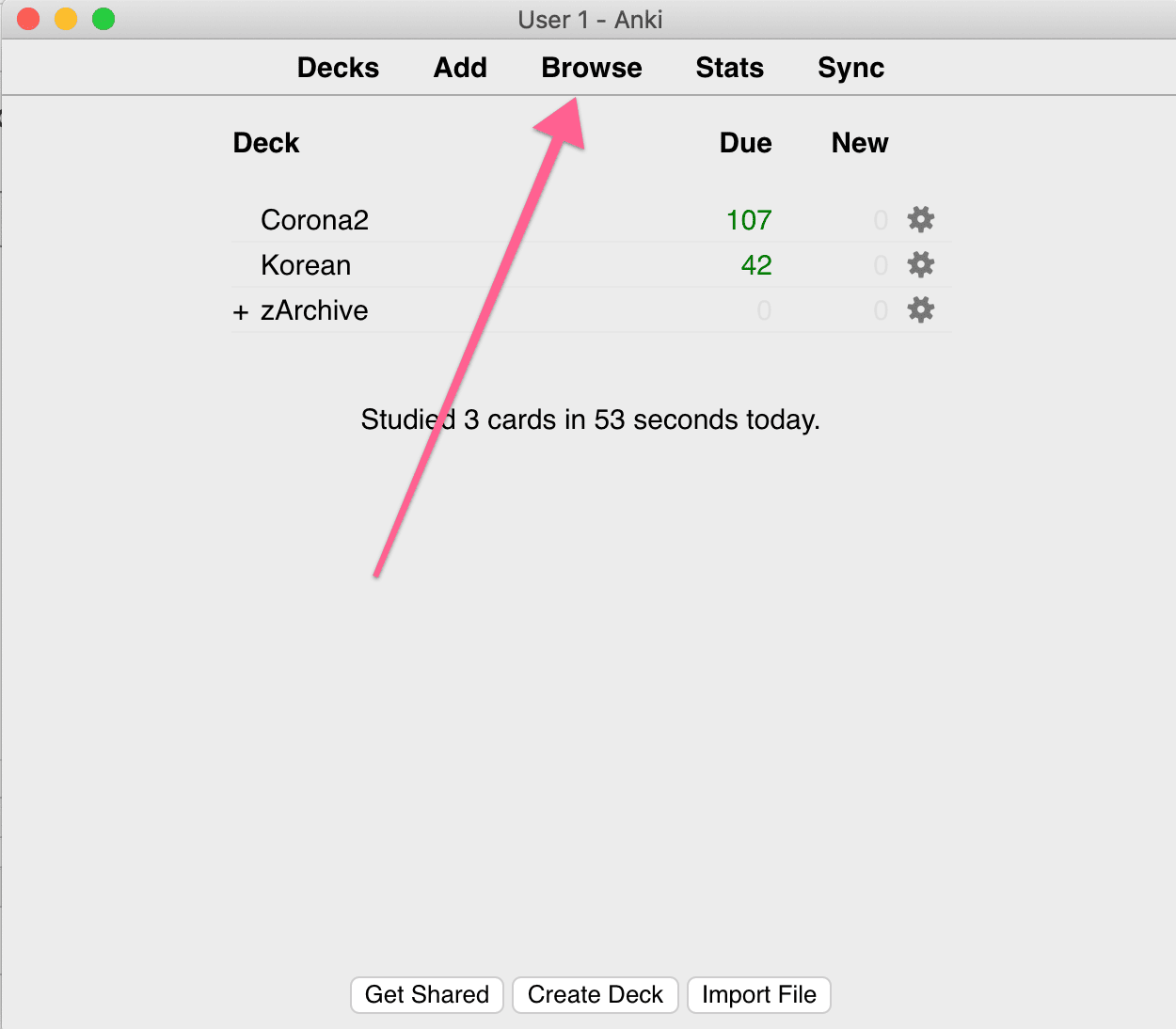
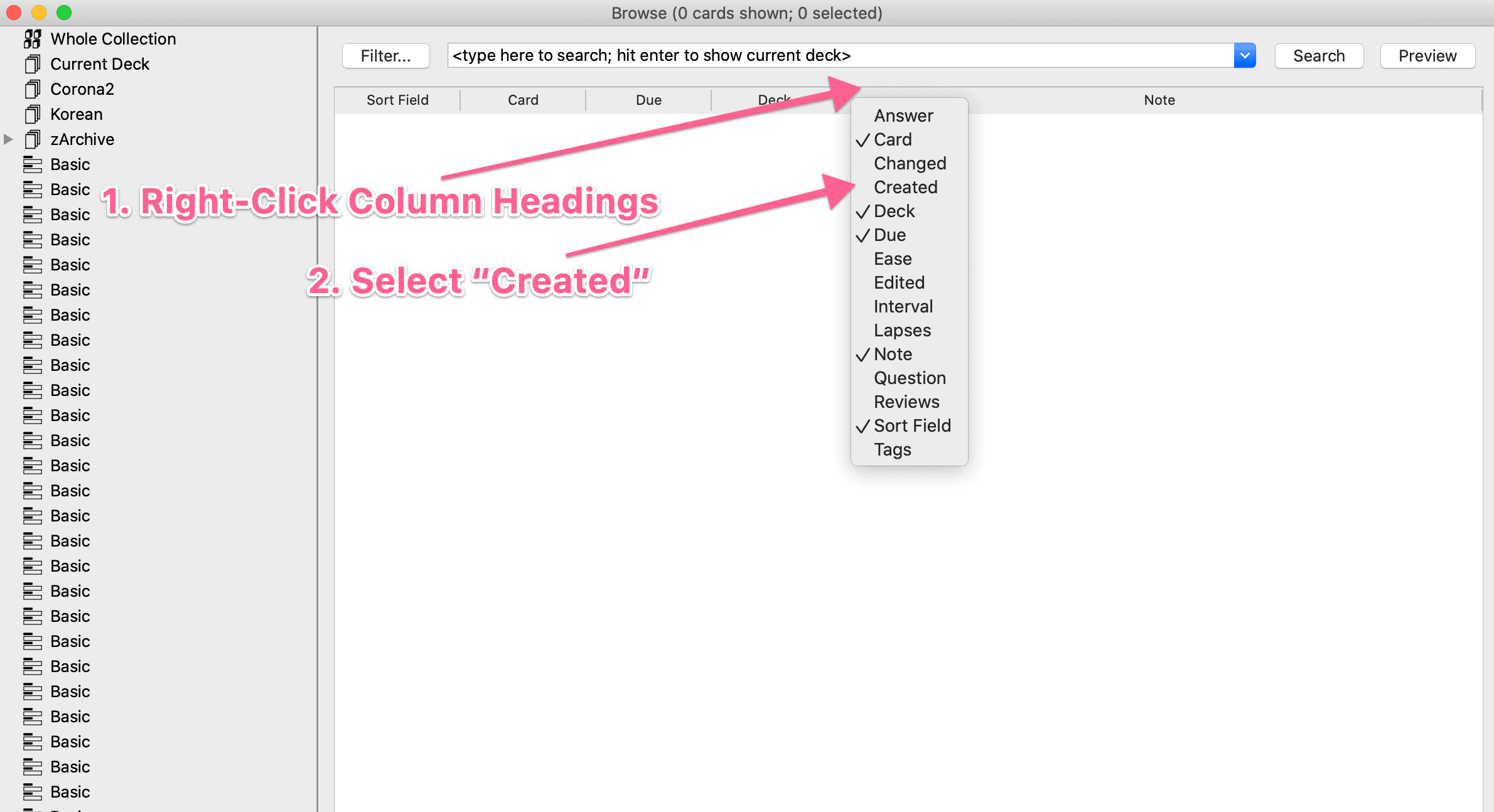
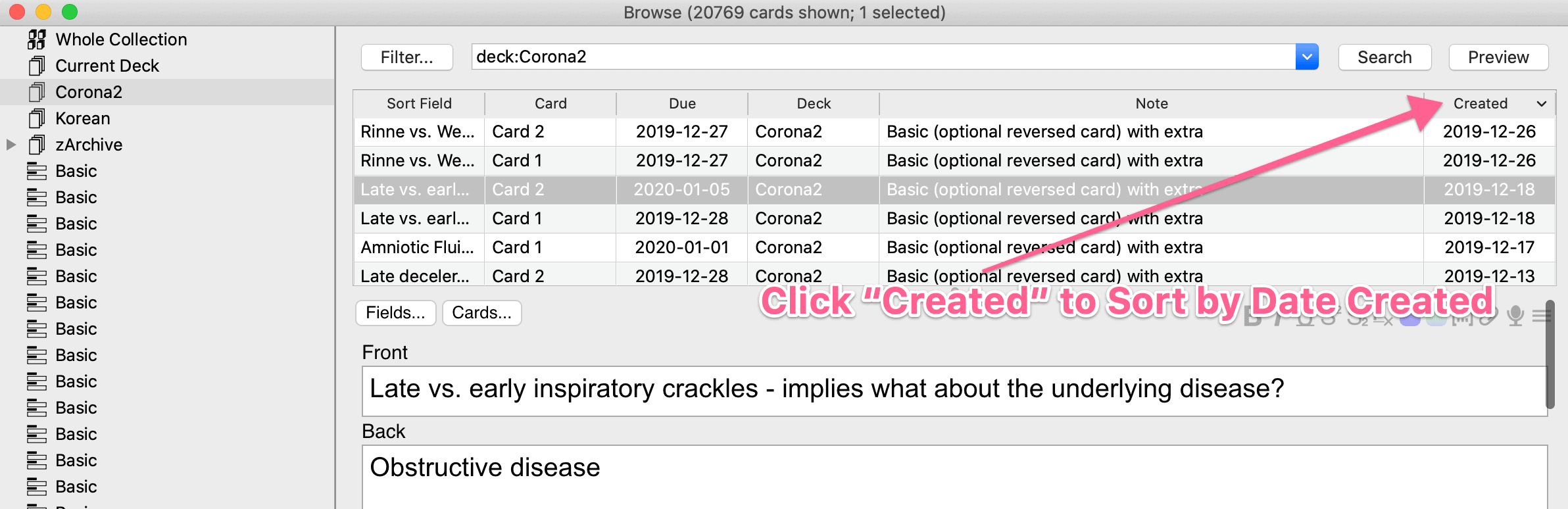

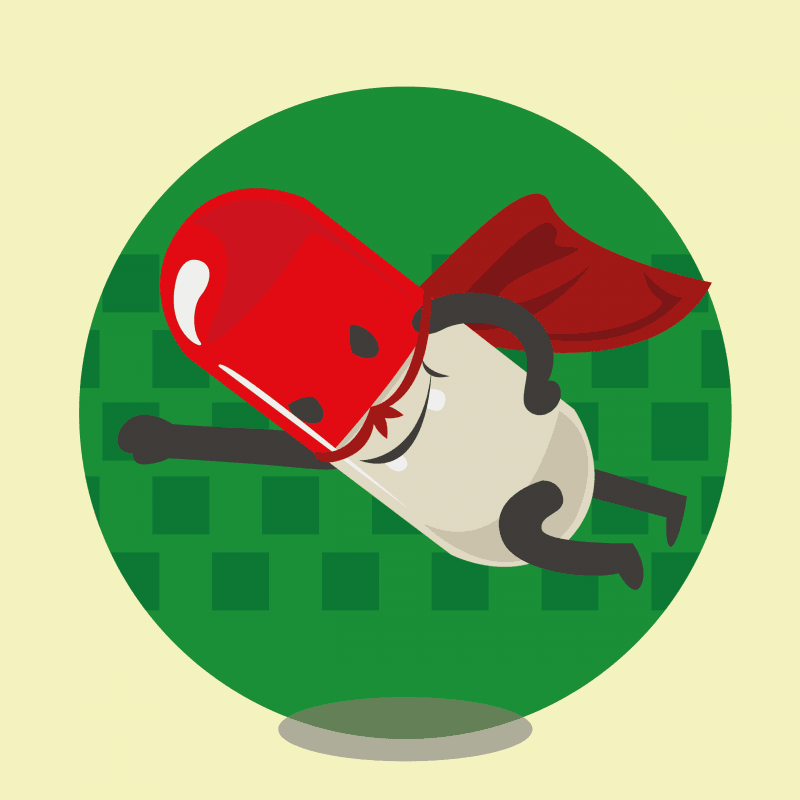





Hi! I just purchased your step1 deck and saw that it was not comprehensive. Will it still then be a good substitute for the other free decks like bros and lightyear?
Hi Melody! Thanks for your message. I’d actually question the premise of your question – most students assume that Step 1 is a test mainly of knowledge, which means you should try and find the most “comprehensive” resources. If that were true, then memorizing lots of facts like Bros/Lightyear would be the best approach. However, the NBME has gone on record (numerous times) stating that the test is largely a test of application of concepts. They specifically try to weed out memorizers.
You can see articles I written on this subject here:
https://www.yousmle.com/usmle-question-writing-open-secrets/#1_Questions_Test_the_Application_of_Knowledge,_NOT_Recall_of_Facts
https://www.yousmle.com/question-interpretation/
The Step 1 deck is designed with the NBMEs stated goal in mind. In other words, the focus is on helping you understand the key concepts for the test, so you can apply them.
I’d be very cautious of fact-/memorization-heavy decks. Yes, some people have done well and have used the cards. However, I question whether the decks were in fact the cause – see my thoughts here: https://www.yousmle.com/dedicated-study-plan/#3)_Silent_Evidence
Hope this helps!
Alec