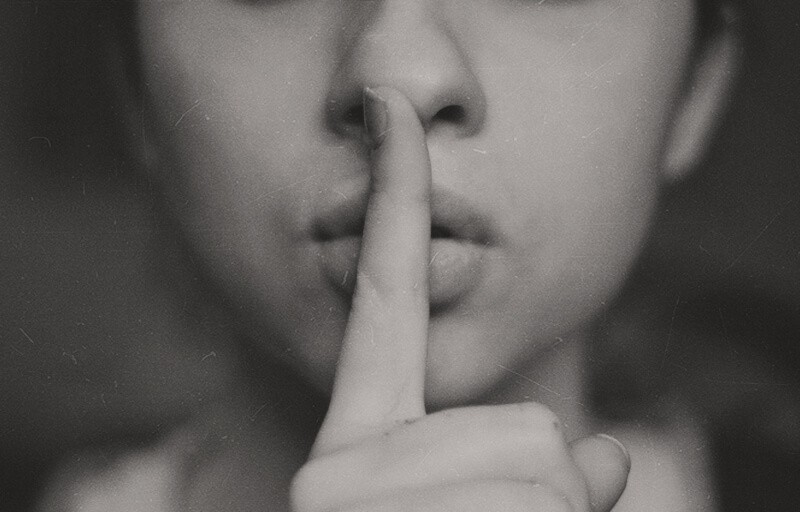
Here is how to set up your Anki cards on the iPhone Anki mobile app.
1) Purchase the Anki mobile app from the App Store.
2) Create an online account at http://ankiweb.net.
3) From the desktop application (download for free here), sync your cards with your new online account. This will upload any cards from your desktop application to the online account.
4) From the Anki mobile app, click on “synchronize” to download the cards from your online account.
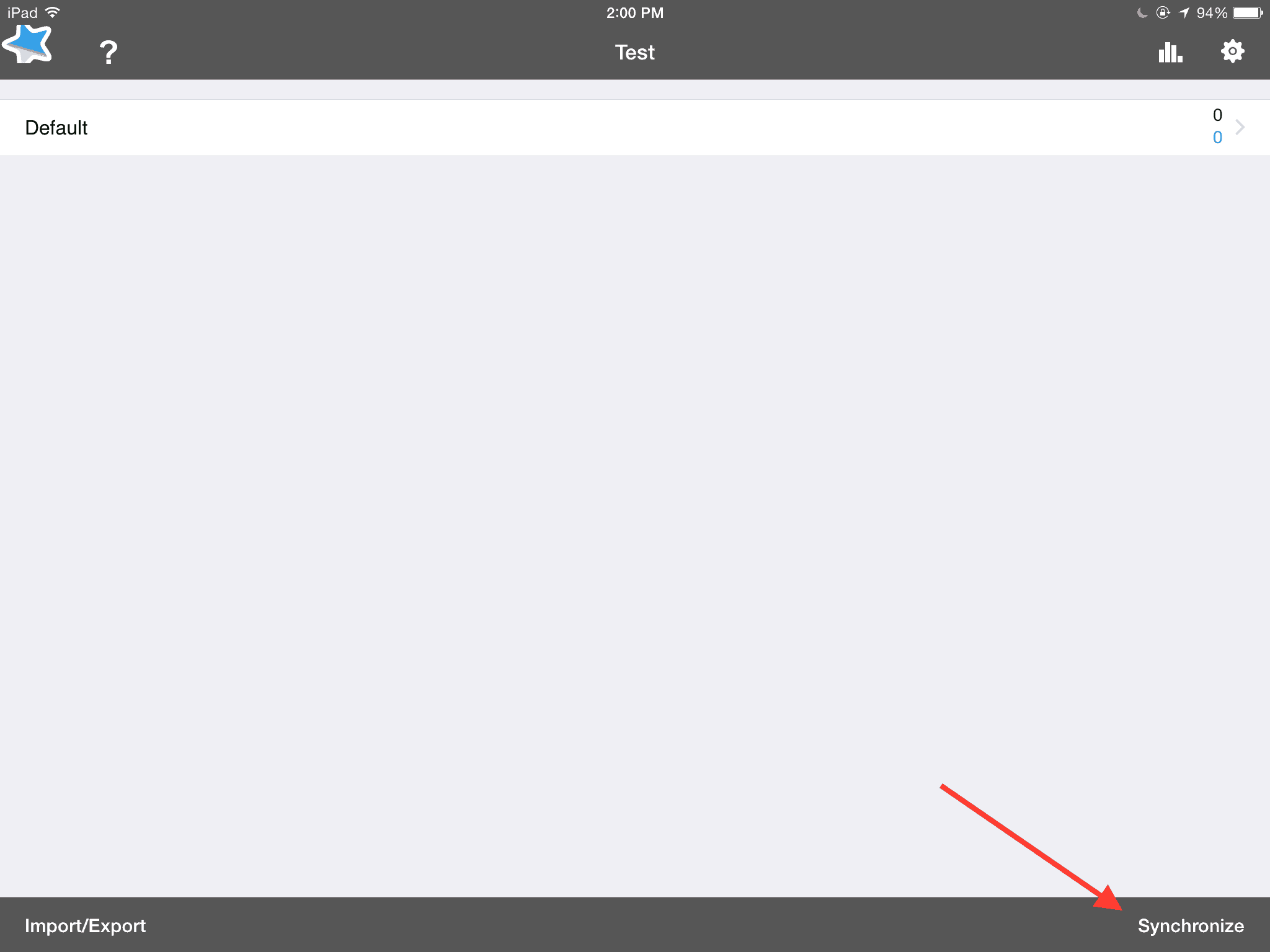
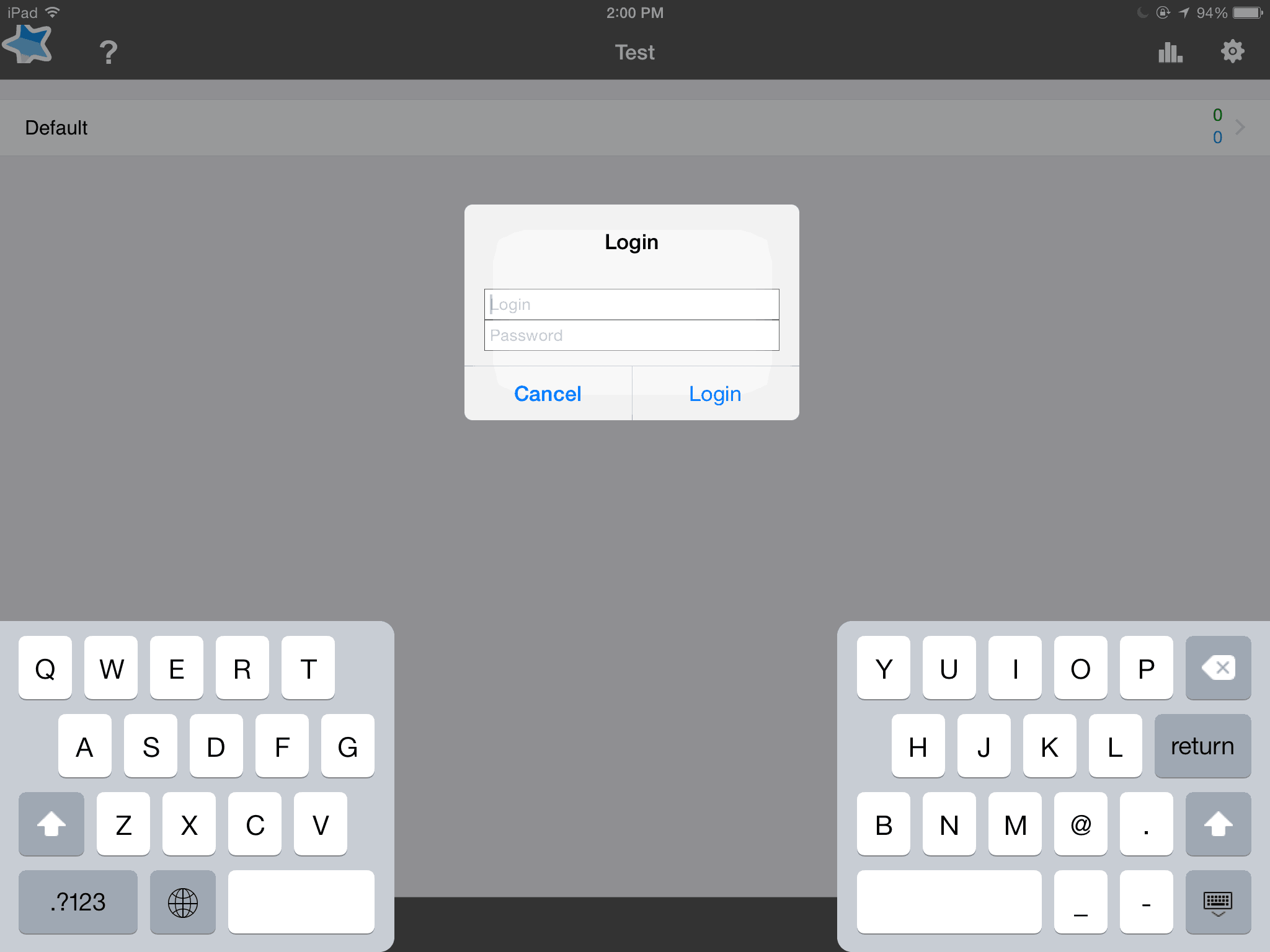
That’s it! Now you can study your cards anywhere, at anytime, even without an Internet connection. Just remember to sync your cards before and after you study, to avoid doing the same reviews twice in two separate platforms.

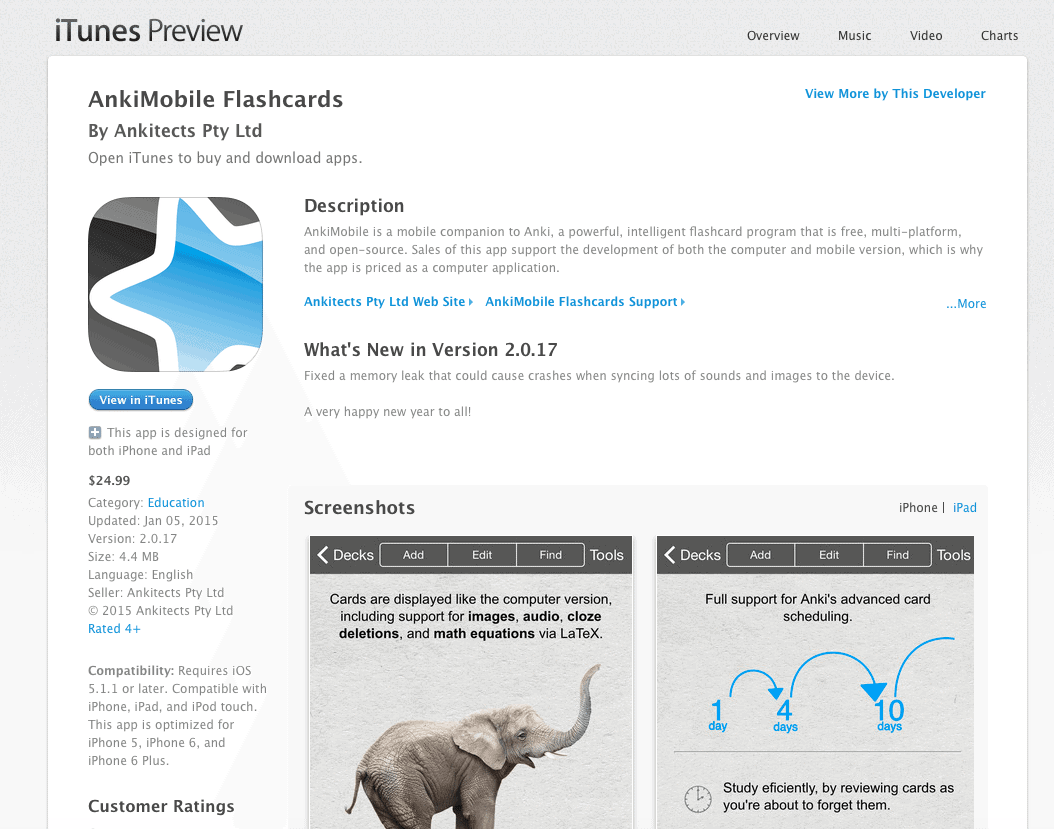
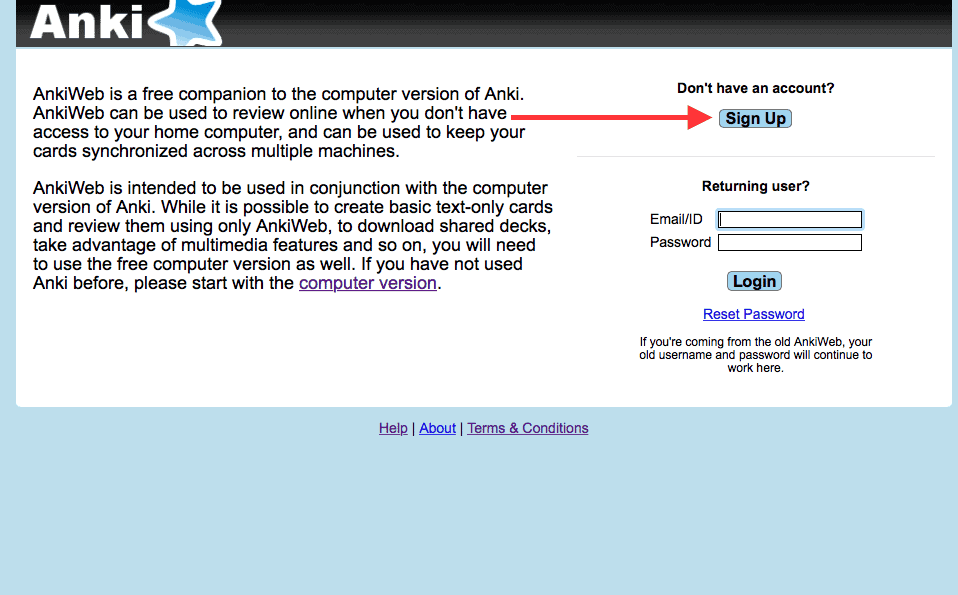
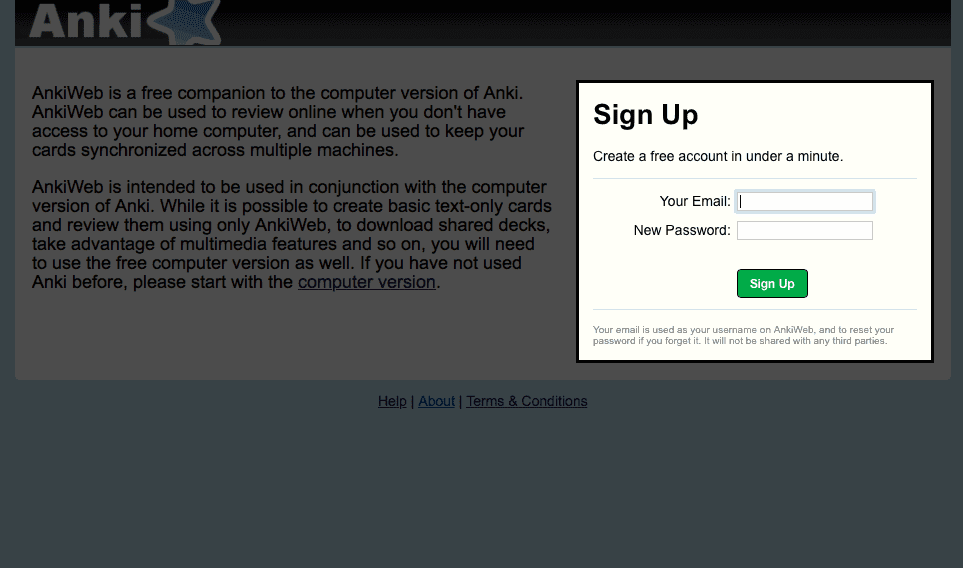
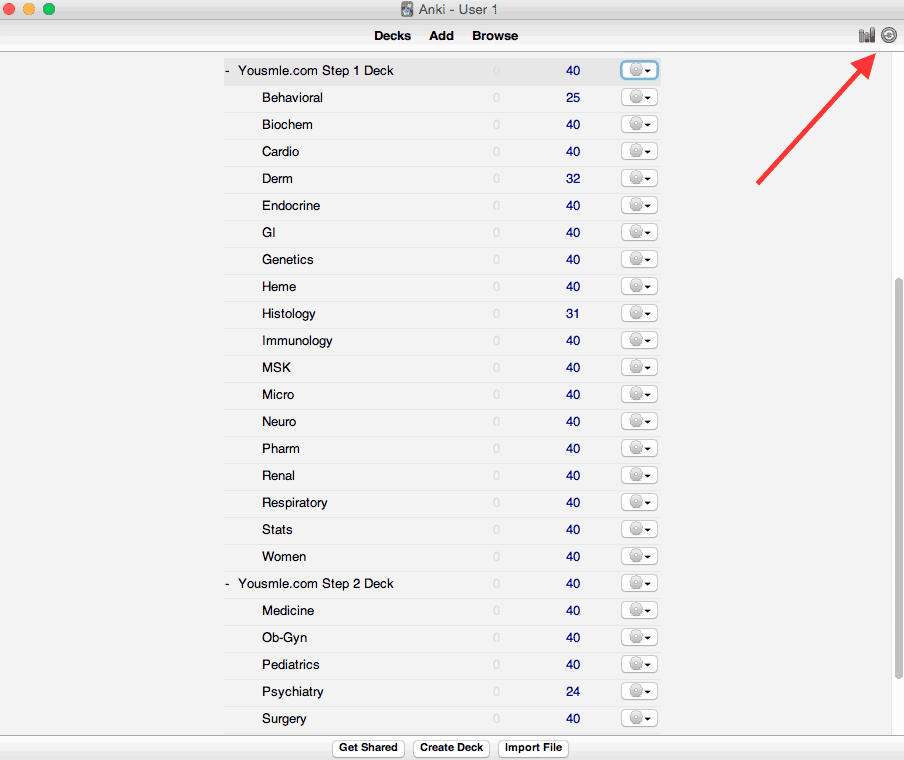
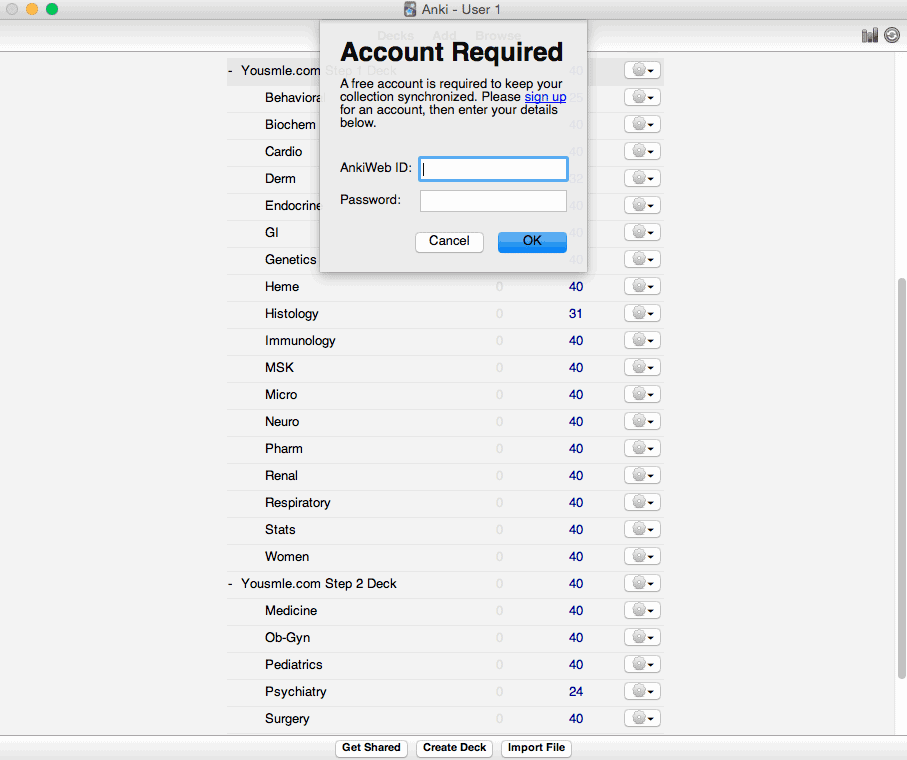
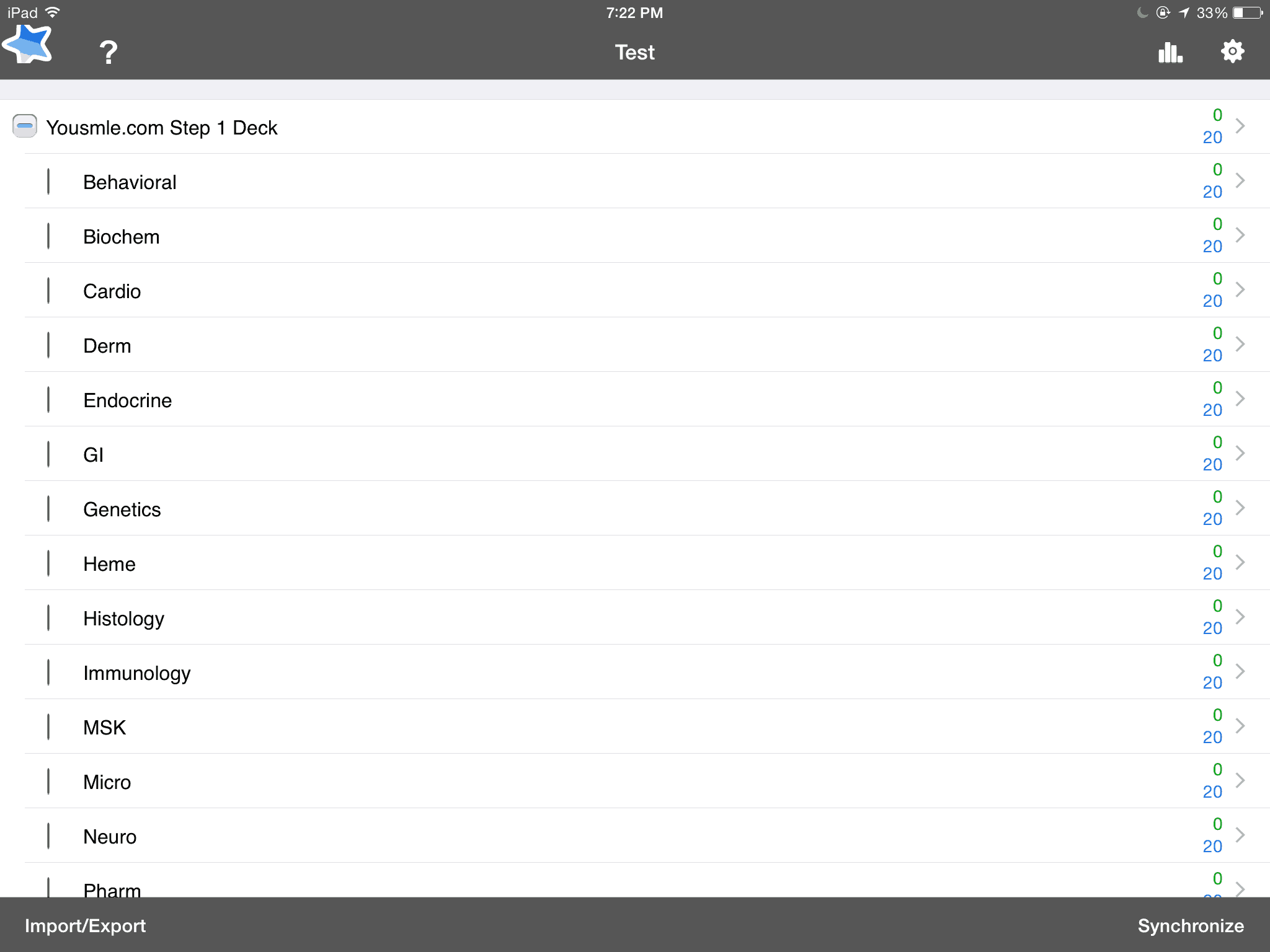

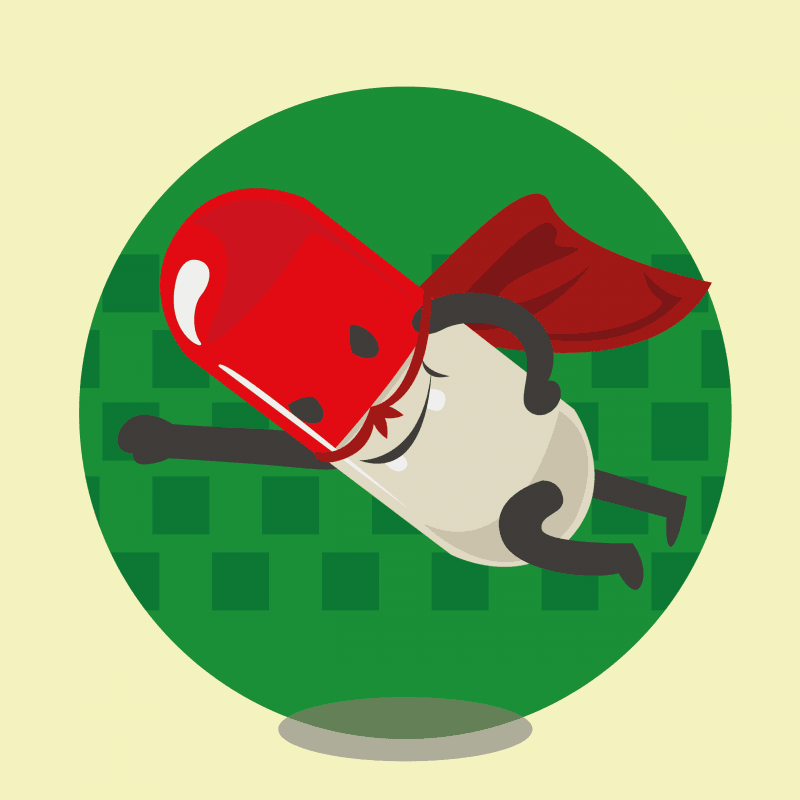





Hello. I started to use the Deck for step 1 and I absolutely love the cards. I started using ANKI a few month ago and I wanted to ask if there was a way I could get random new cards from all the sub decks instead of having to complete a deck at a time. Thank you in advance for your response!
Is the anki app only available to iphone or is the an android app?
There is an Android app as well, although I’ve never used it. You should be able to find it on ankisrs.net
Hello Alec,
First off, I’m a big fan and appreciate your weekly emails.
I was curious what your opinion is of my situation. I am an M2 and just bought your step 1 deck. I plan to go through the deck by system as my curriculum progresses (system based curriculum). What would you suggest I set the review timeline as? I am somewhat new to anki, but what I’m asking is, what should the timelines be for the three buttons that appear after I have reviewed a card? Should I have the card come back in a month if it’s really easy, or three months? I’m just wondering what you would advise. I hope my question makes sense.
Thanks Alec,
Sam
Glad you like the cards! I almost always choose “good” (like 90-95% of the time), and the rest, possibly “hard.” Very rarely do I choose “hard.”
Hi Alec,
I love your blog and am here often looking for updates/following Q/A. I’m sorry if this question has been asked before- some of my peers have been using Memorang, which is a spaced repetition program, like Anki. They have 8K+ cards and update every week with the latest information that is out there in Uworld.
I am tempted to go get it, but am afraid that that is just TOO many cards. My strategy has been to understand the material thoroughly using various resources (including Wiki), followed by a Question bank, and then making Anki notes for high-yield info. What is high yield may vary, but for me it’s usually the facts/concepts I needed to get the question correct.
Would just making Anki out of an entire textbook be fruitful, or is it just too much information at one place, which might not help in the long run. What are your thoughts on that?
Thanks for your message! Sorry for the delay – for some reason this didn’t come to my e-mail. I’ve never used Memorang, so can’t really comment on it unfortunately. When I constructed the Step 1 deck, I intentionally chose to make fewer cards that focused on topics that I know for a fact students struggle with (i.e. the ones that students I tutor/on the website always ask me about). It just depends on your approach, though – some people prefer something that promises to be more “comprehensive,” even if it means that they will end up doing a lot more cards.