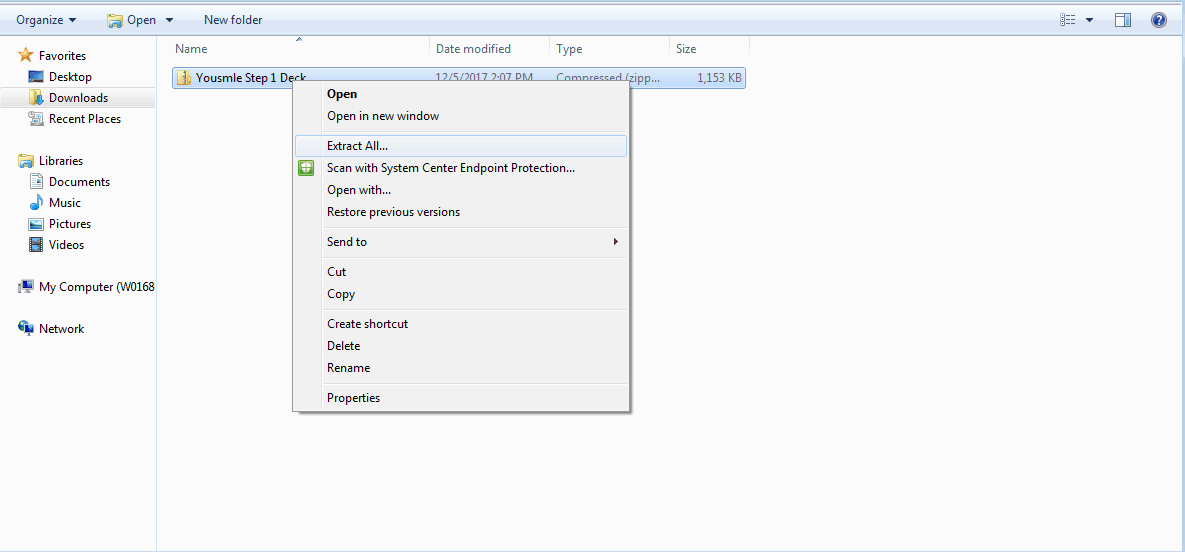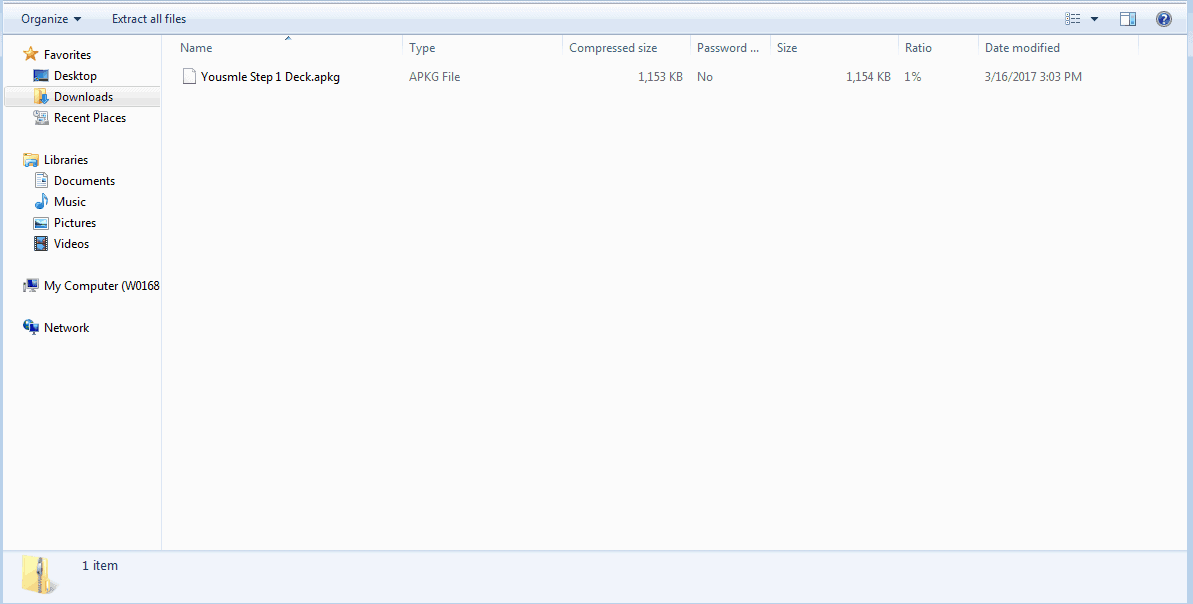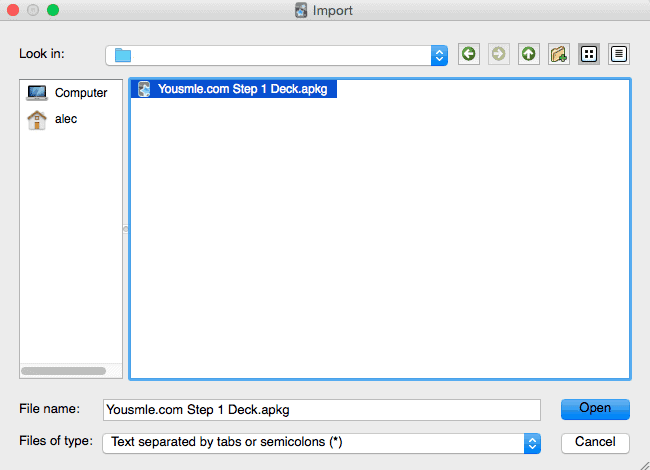Anki can be intimidating, but it doesn’t have to be. Follow these simple steps to get set up smoothly by uploading your Anki deck to the program.
What to do:
1. Download Anki if you haven’t already and install the program.
2. Download the Anki deck(s) you purchased/downloaded by using the link in the e-mail sent to you. If you don’t see it, check the “Spam” folder.
Download sample cards from the Yousmle.com Step 1 deck here.
3. If the file format is .zip (which it likely will be), you need to unzip/extract the file. Usually if you right-click, there should be an option to unzip/extract/decompress the file.
You will know if you did it properly if the file is “.apkg” – if the file is .zip, then it will NOT be recognized by the Anki program.
4. To import the deck, go to on the free desktop version (not the mobile/Anki mobile version) File -> Import,
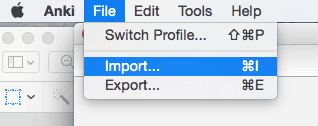
6. Now, if you want to upload your deck to the iPhone/iPad Ankimobile app, see this tutorial here.
7. If you have any problems with this, please feel free to contact me! Computers can be frustrating, and I am happy to help troubleshoot every and any problem that arises stemming from your purchase! Contact me at alec@yousmle.com, and please leave a call-back number and/or your Skype name in case it’s better to discuss it via the phone. Please leave a detailed description of what you’ve tried.
Questions or feedback?
I’m constantly updating the Anki decks on this website to make them an even better resource for USMLE and medical school preparations. If you have any questions, feedback, or suggestions, please e-mail me at alec@yousmle.com!