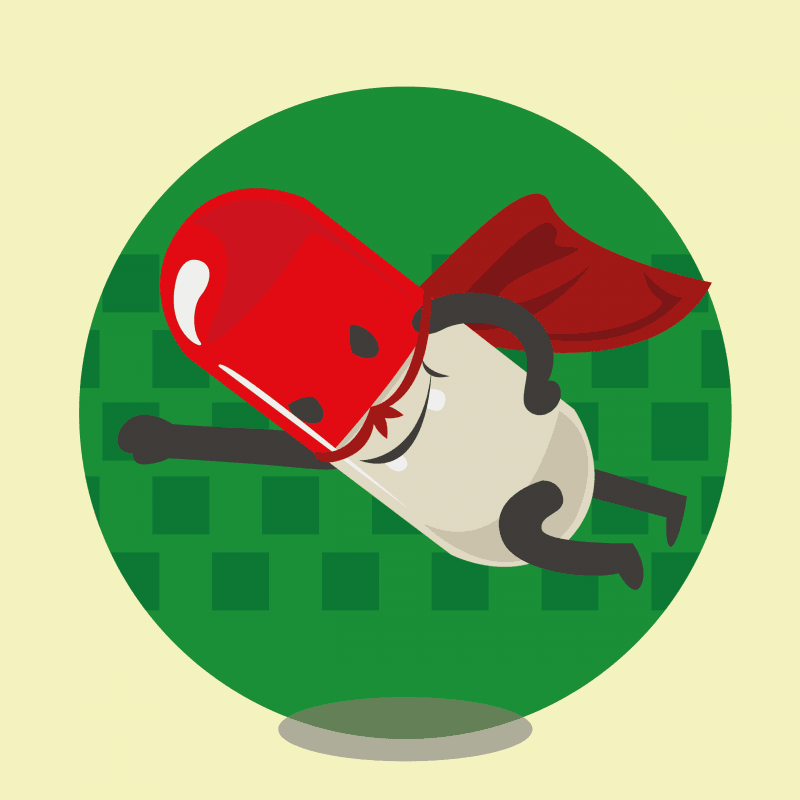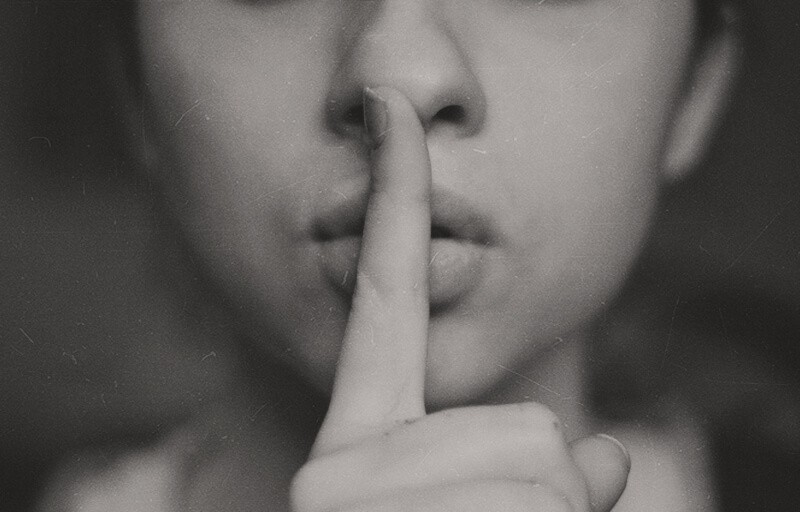
Do you want to know what lifestyle to expect in your future residency program? Do you want to maximize your chances by applying to compatible programs? Need to sort programs by IMG-/DO- friendliness, zip code, or visa availability? Then the Residency Explorer Tool may be your new best friend!
Summary:
- Residency Explorer combines official data directly from the sources (e.g., NRMP, NBME, ERAS, ACGME, etc.)
- See how you measure up to matched applicants re: USMLE scores, publications, work experiences
- In minutes, generate a list of programs in a particular location and/or that are IMG-friendly
- Compare programs side by side
- Answer important pre-interview lifestyle questions like salary, vacation days, hours/week, etc.
- Save and export lists of programs
- And much more!
Table of Contents
The Residency Explorer: The Database You Need
What do you get when the National Resident Matching Program (NRMP), National Board of Medical Examiners (NBME), National Board of Osteopathic Medical Examiners (NBOME), ERAS, GME Track Survey, and Accreditation Council for Graduate Medical Education (ACGME) compile data? A source-verified tool that makes your residency search a lot easier!
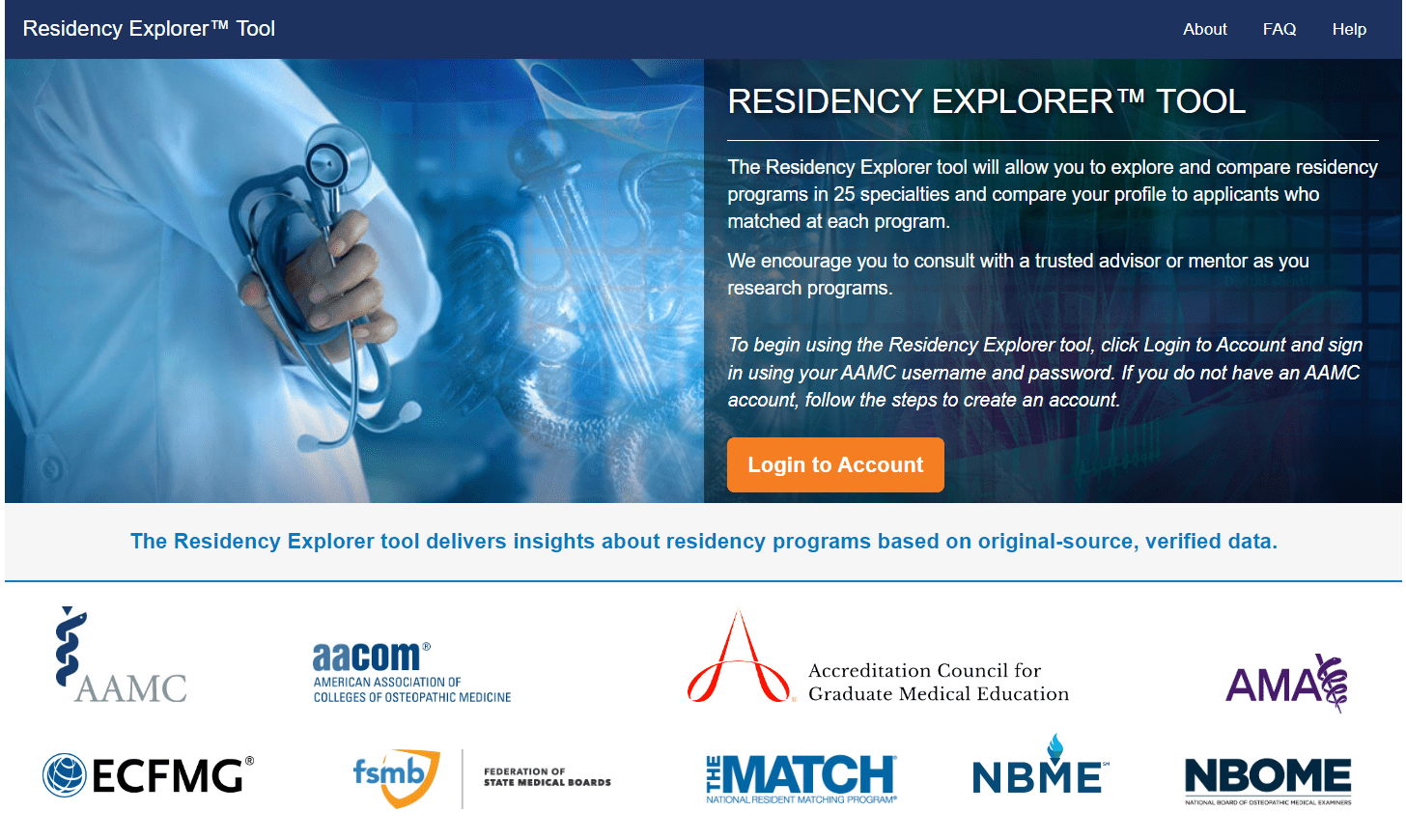
A residency search engine with credible sources.
The Residency Explorer helps you decide which programs you like best by offering (almost) all of the information in one place. From USMLE minimum scores to the number of paid vacation days, using the Residency Explorer will show you if your application is competitive for your chosen programs. Furthermore, it will also help you determine which programs are worth picking.
So, how does it work? First, (if you don’t already have one) create an account. Don’t worry. It is entirely free!
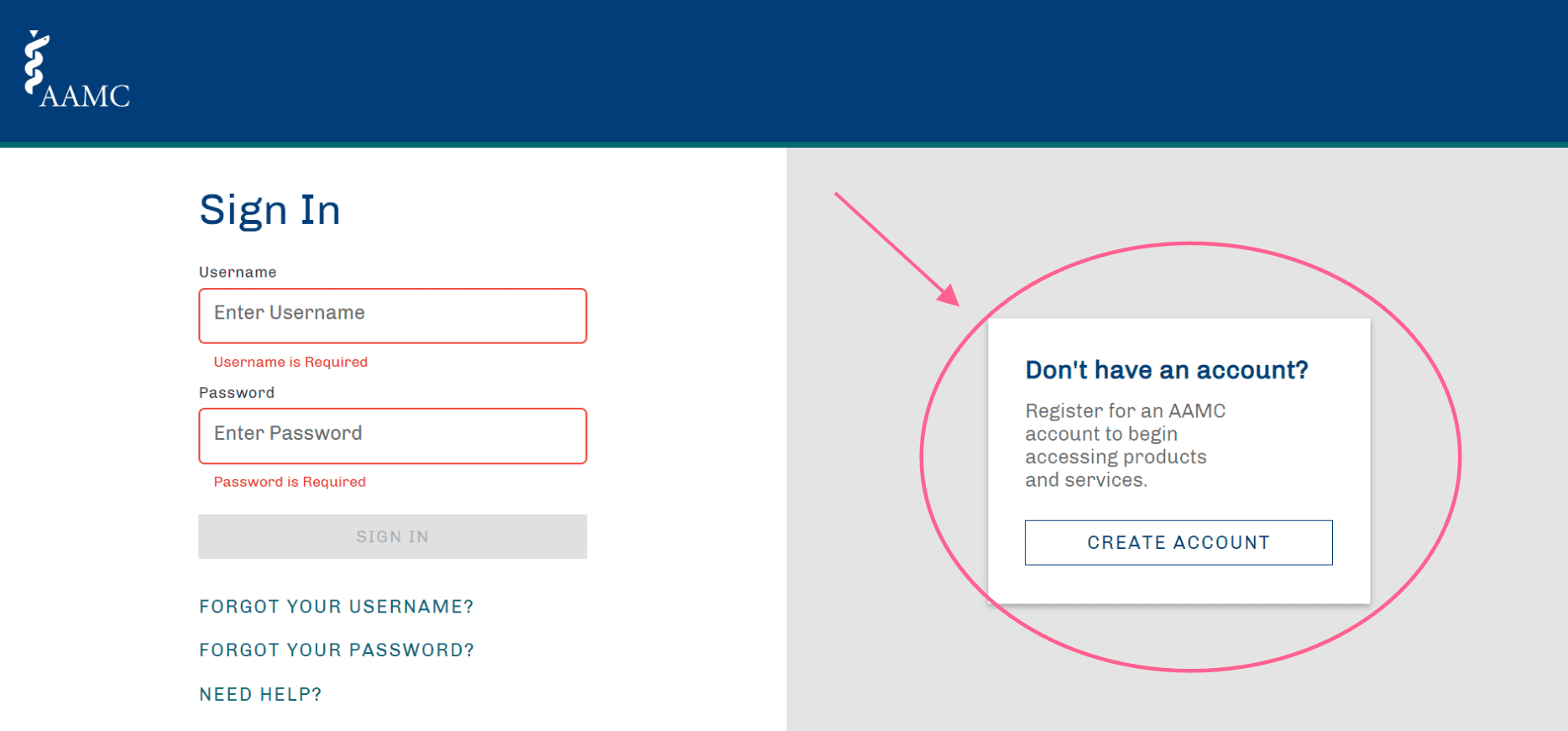
After you create an account and log in, you will be directed to a page where you can select a specialty. Unfortunately, the Residency Explorer doesn’t cater to the undecided. So, if you are torn between Peds and IM/Peds or something else, you can only explore and compare programs for one specialty at a time. While this is inconvenient, you can always change your search later.
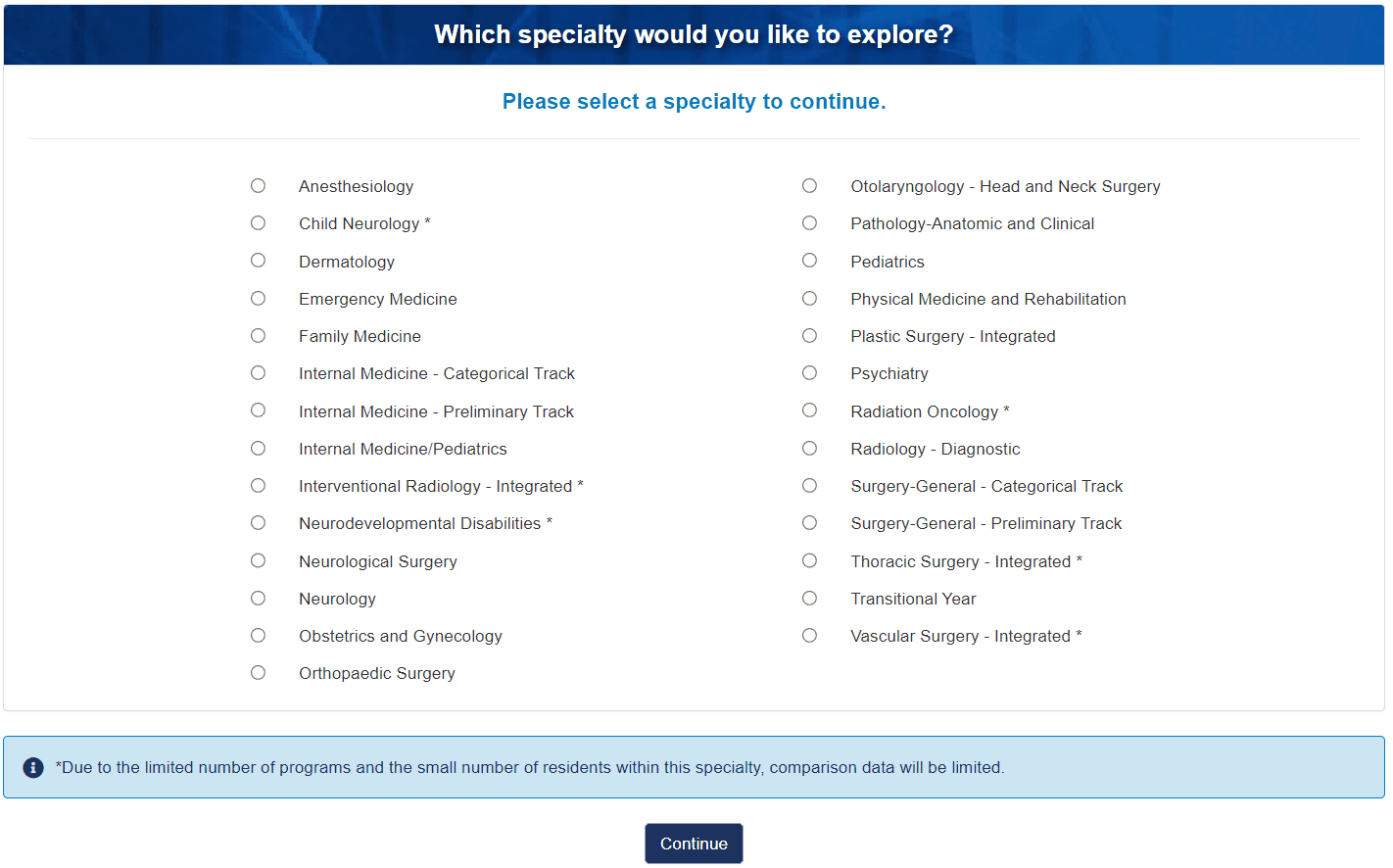
The Residency Explorer Tool Allows You to Select From 25 Specialties.
Currently, the Residency Explorer Tool has 25 specialties to choose from. It has most of the common (and some uncommon) specialties, but it isn’t exhaustive. If you are looking for a specific subspecialty or your specialty isn’t listed, check out the other residency search engine: FREIDA.
Once you select your specialty, the Residency Explorer Home Page comes up. While you could start exploring immediately, it is well worth the effort to take a few moments to create a profile.
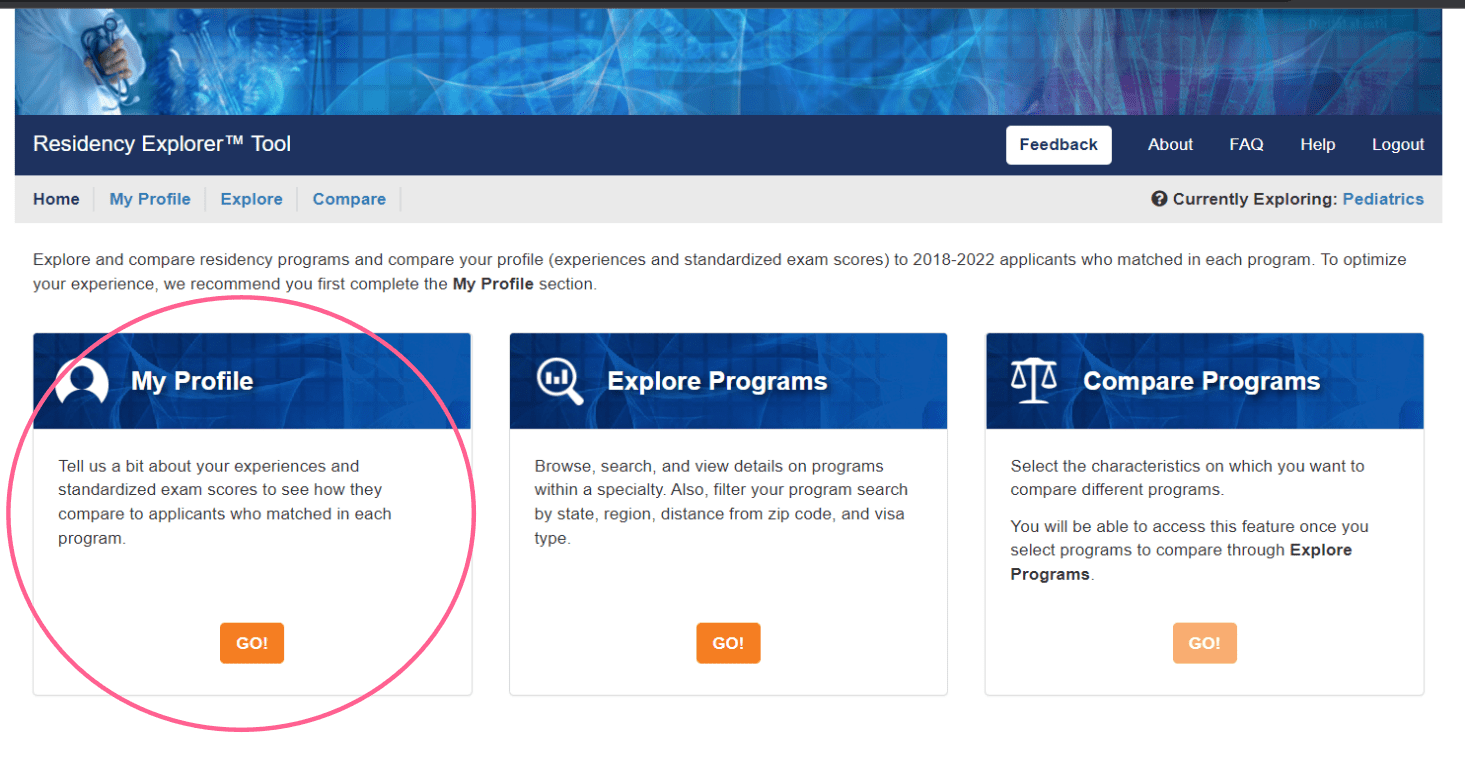
Personalized Profile Comparison
Creating a profile is straightforward. One downside is that you can only input exam scores a maximum of three times. So make sure to use your actual scores and avoid any typos.
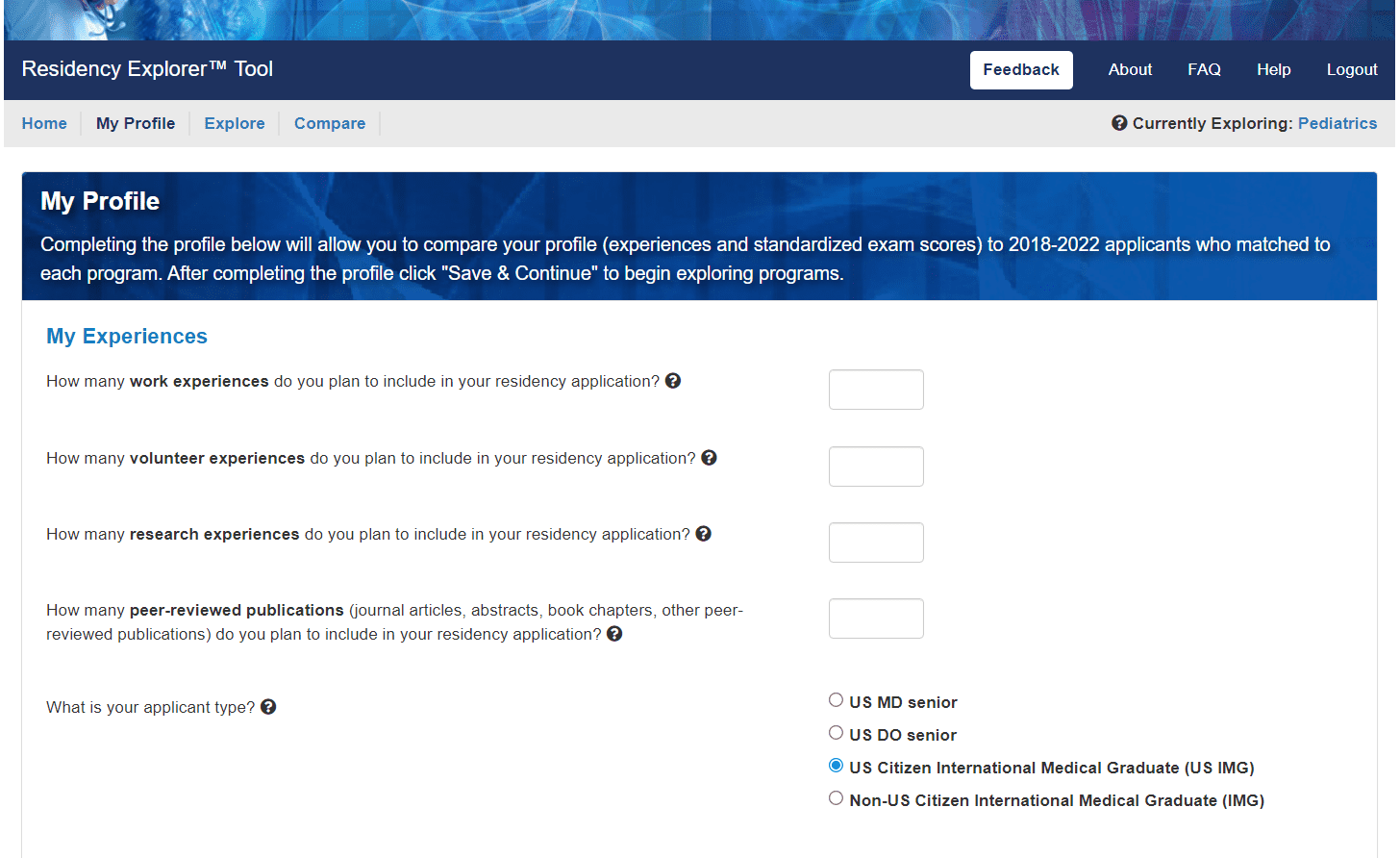
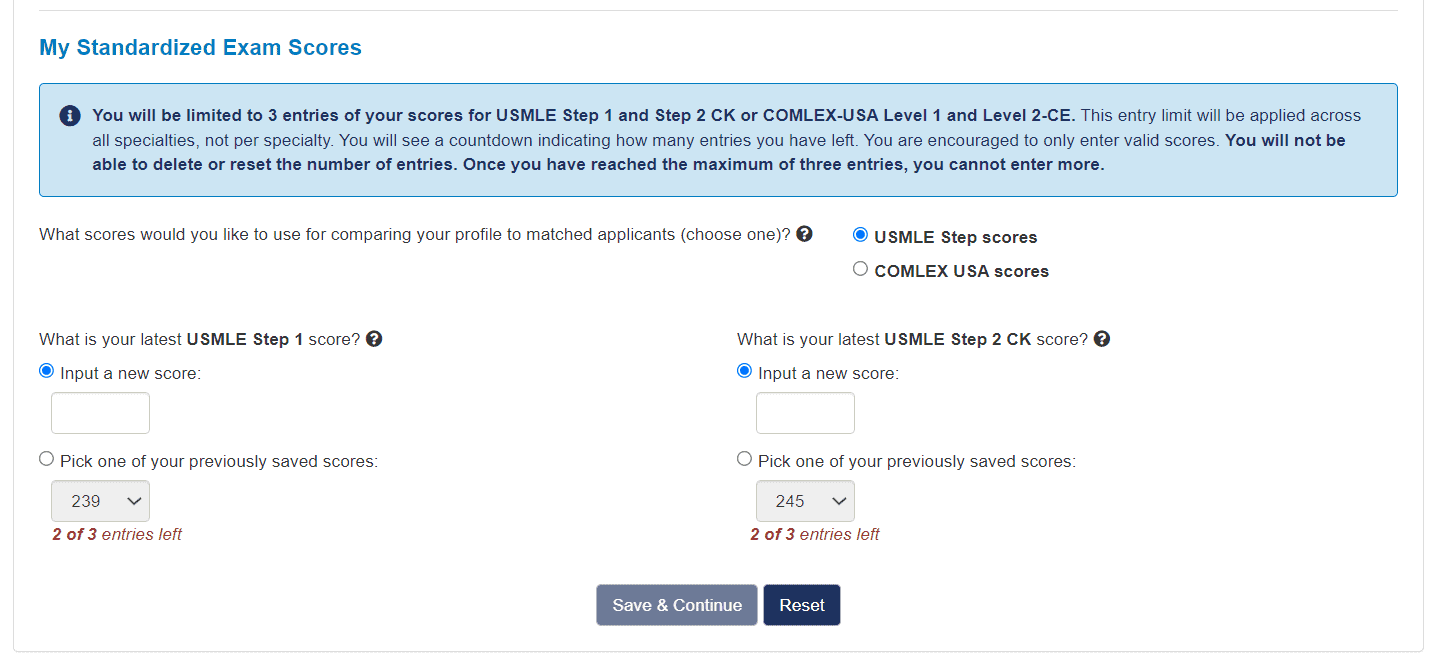
You can compare your work, volunteer, and research experiences, publications, and exam scores!
Arguably one of the Residency Explorer’s best features, the profile comparison tool personalizes your search results by comparing your profile information to other applicants. Once you save your profile, you are ready to explore your residency options.
Exploring the Programs
On the “Explore” page, one of the first things you find is the profile comparison mentioned above:
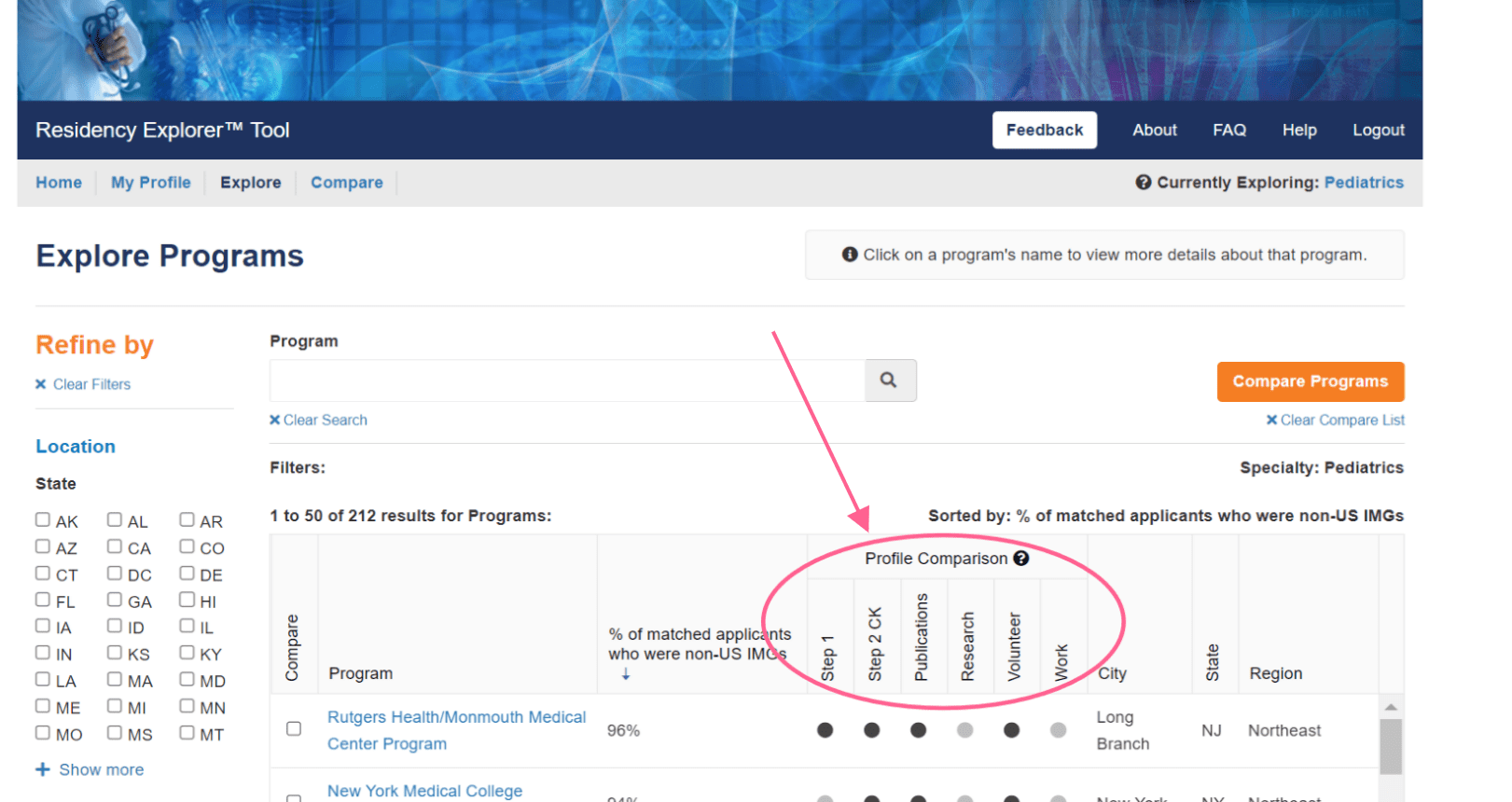
Find your profile comparison here.
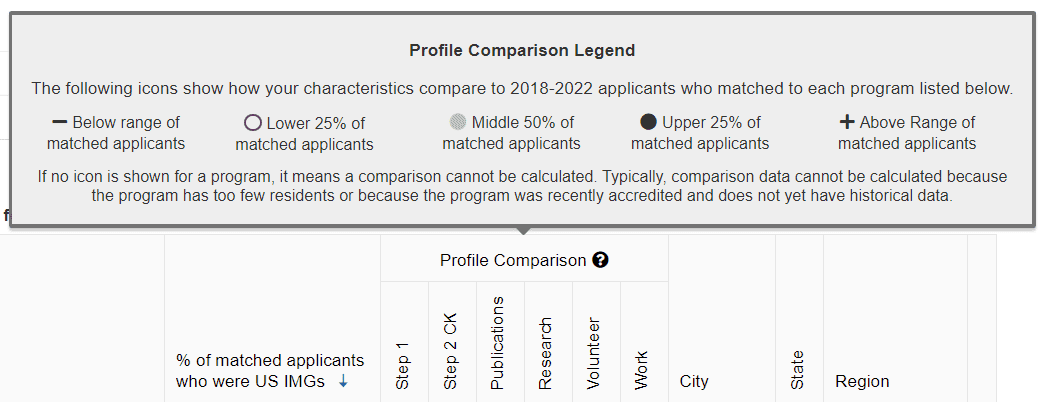
See how your profile compares at a glance.
The Residency Explorer Tool doesn’t tell you where you should apply. It doesn’t tell you whether or not you will be granted an interview or accepted. It DOES lay out how you compare with programs’ matched applicants. Using a simple visual key, you can know how you measure up in seconds. This takes some of the guesswork and uncertainty out of the equation. Let us show you how it works!
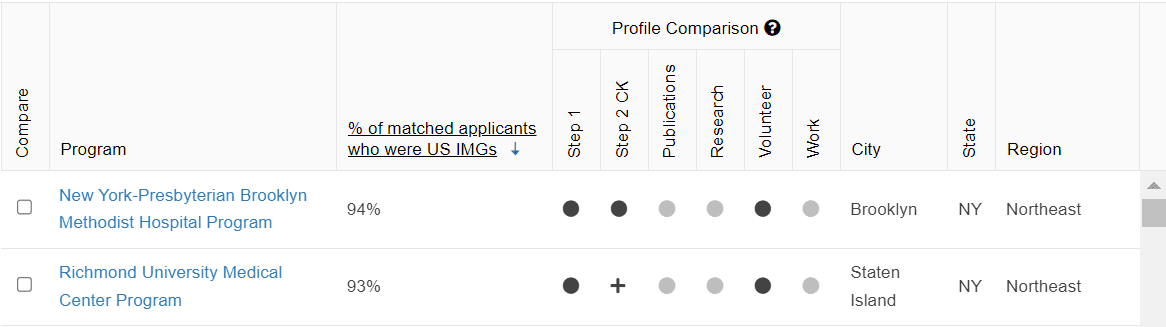
For the New York-Presbyterian Brooklyn Methodist Hospital Program, this profile’s Step 1, Step 2 CK, and volunteer experience are better than 75 % of applicants who were previously matched with the program. They are average for publications, research, and work experience. For the Richmond University Medical Center Program, the Step 2 CK score is even stronger. It is above the range for their matched applicants!
Filter to Meet Your Location and Visa Needs
Looking for more than just compatibility? Maybe you want to ensure you don’t have to worry about shoveling snow in the winter. Or maybe you can’t stand sweltering summers? While you can’t filter the programs for agreeable weather (maybe someone should work on that?), you can filter them by location and region. You can even determine a search radius from a given zip code if you want to search close to home.
Do you need a list of J-1-friendly programs? The Residency Explorer also has filters for that too! To streamline your residency search process, you can filter by programs that accept or sponsor J-1, H1-B, or F-1 OPT visas. Even better, you can sort the program list by % of applicants with your status, whether US senior, Non-US IMG, or US IMG. This should show you which programs are the most IMG-friendly.
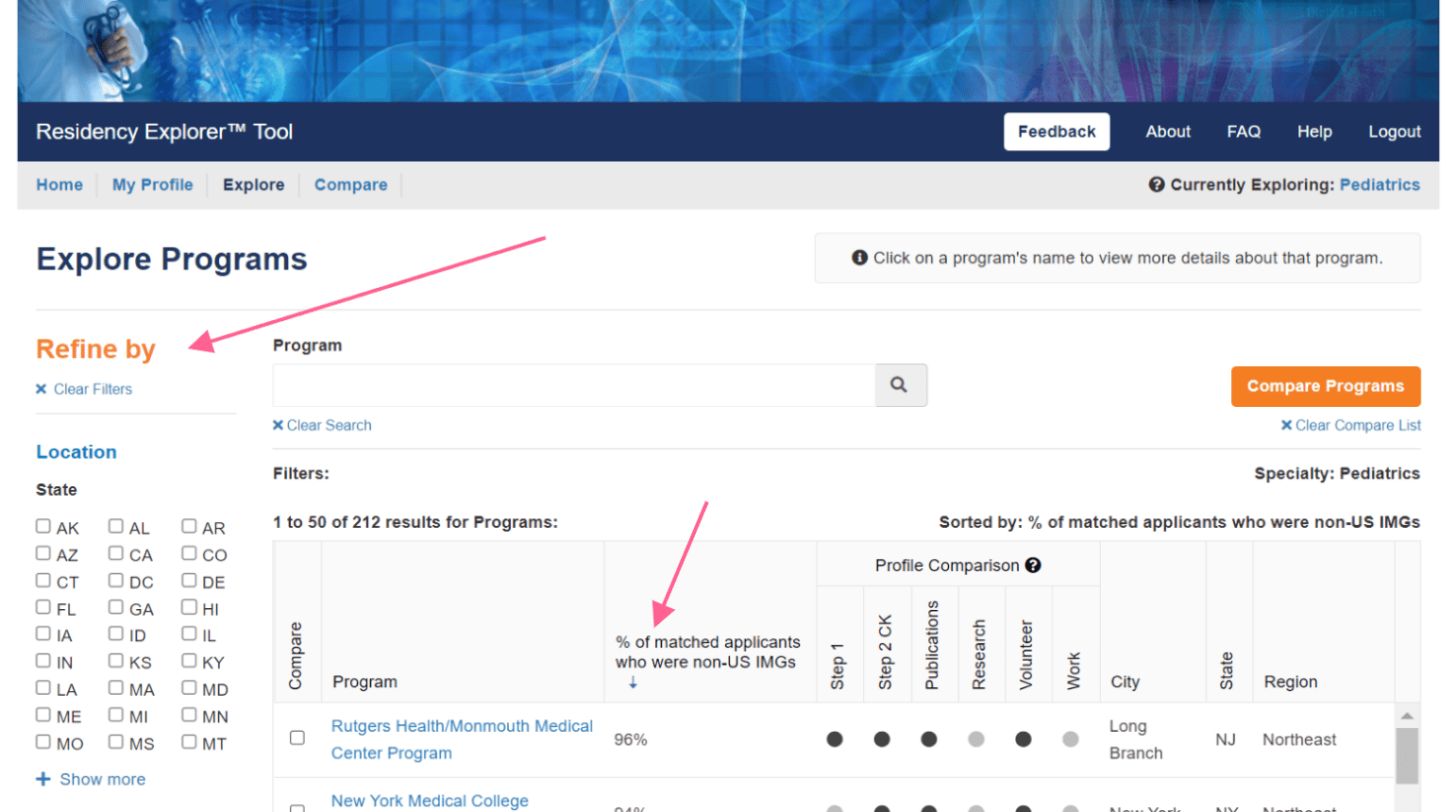
Refine by state, region, zip code, or visa sponsorship and sort by % of applicants with your IMG/US senior status.
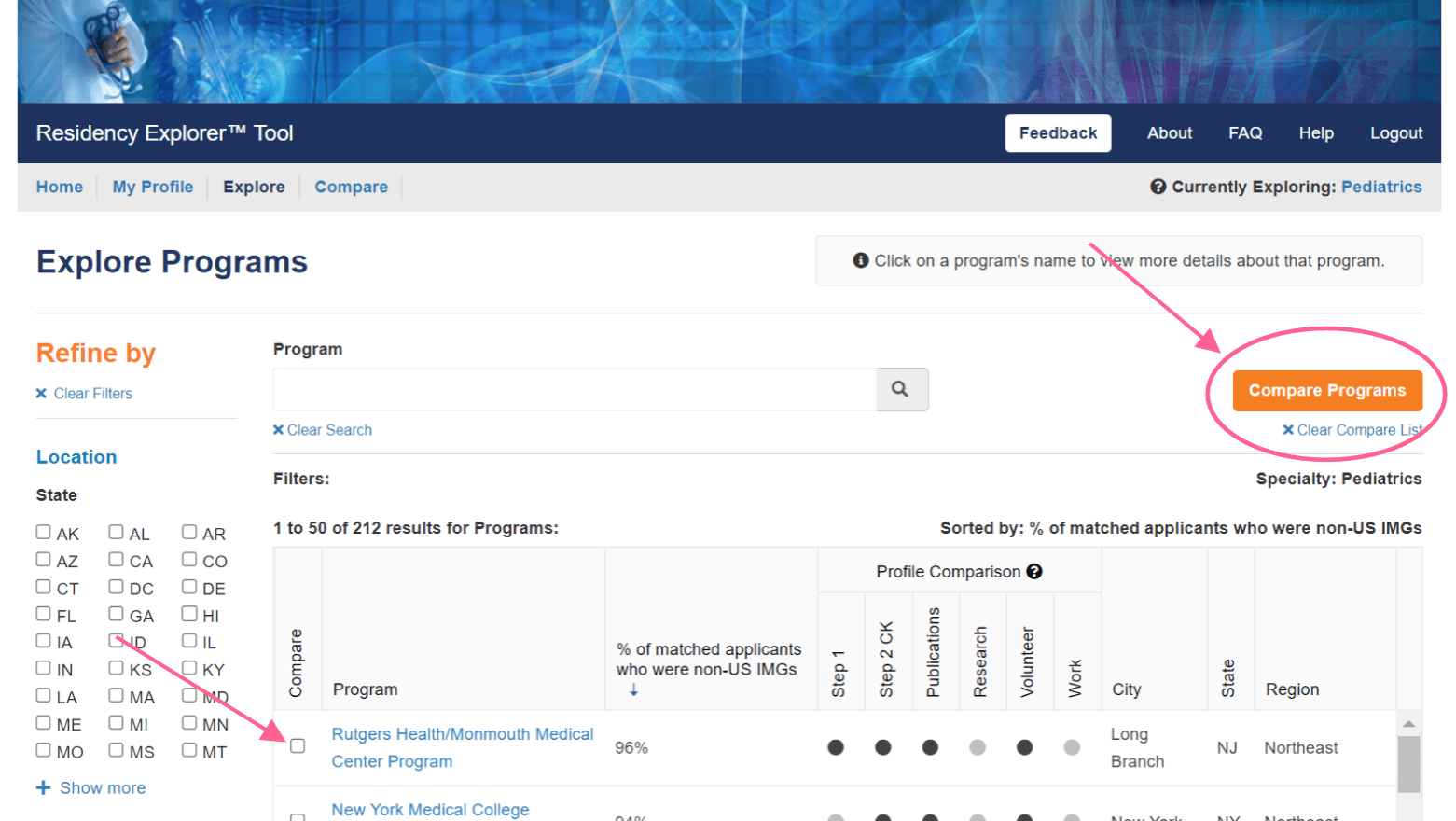
You can add as many programs as you want to the comparison list.
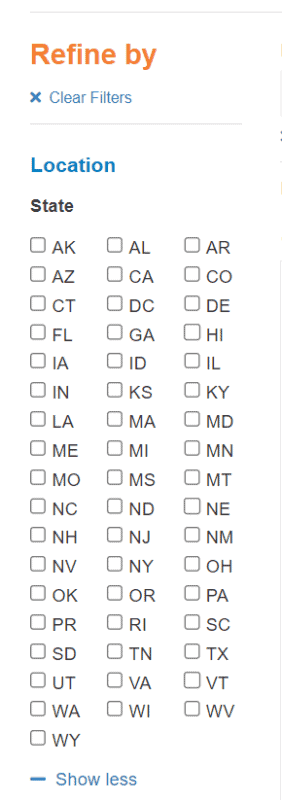
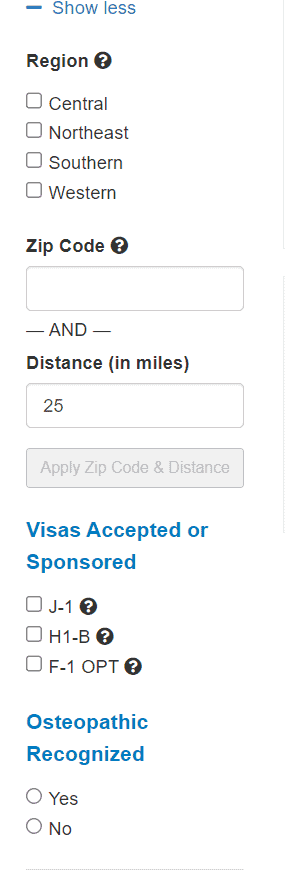
Compare Programs Quickly
Once you have set your filters to meet your needs, you can start comparing programs you are interested in! If you are looking for an easy way to compare programs side by side, this is it. You simply check the “compare” box next to the program. After you have selected a few, click “Compare Programs.”
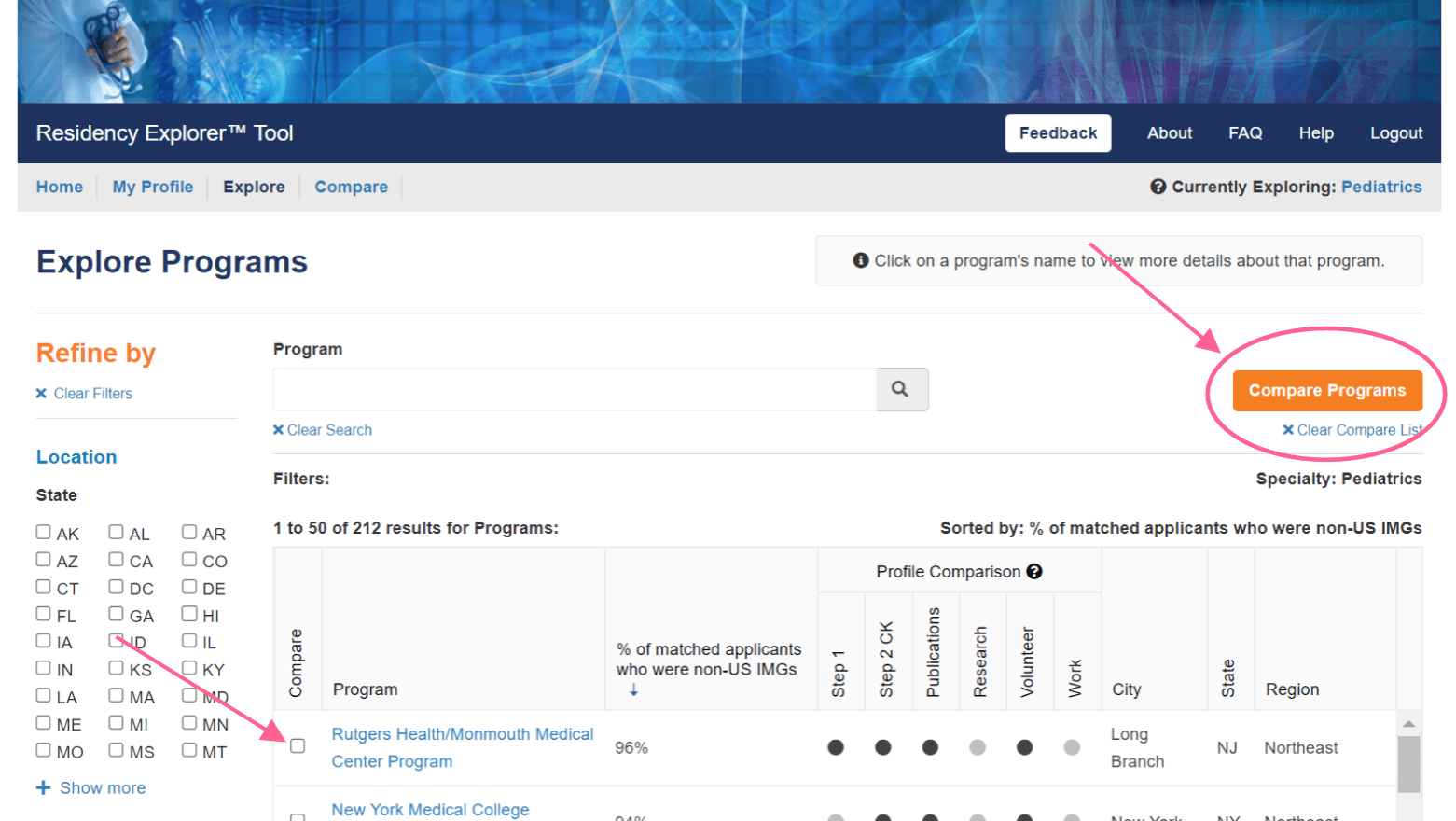
You can add as many programs as you want to the comparison list.
You then get to decide which characteristics you want to compare! From % of residents who were US MD/DO graduates to # of residents on duty in Year 1, you can decide which criteria are essential to you. Like the number of programs, there is no limit on how many criteria you can select. Keeping it to the important ones can make the end-product comparison cleaner and more straightforward.
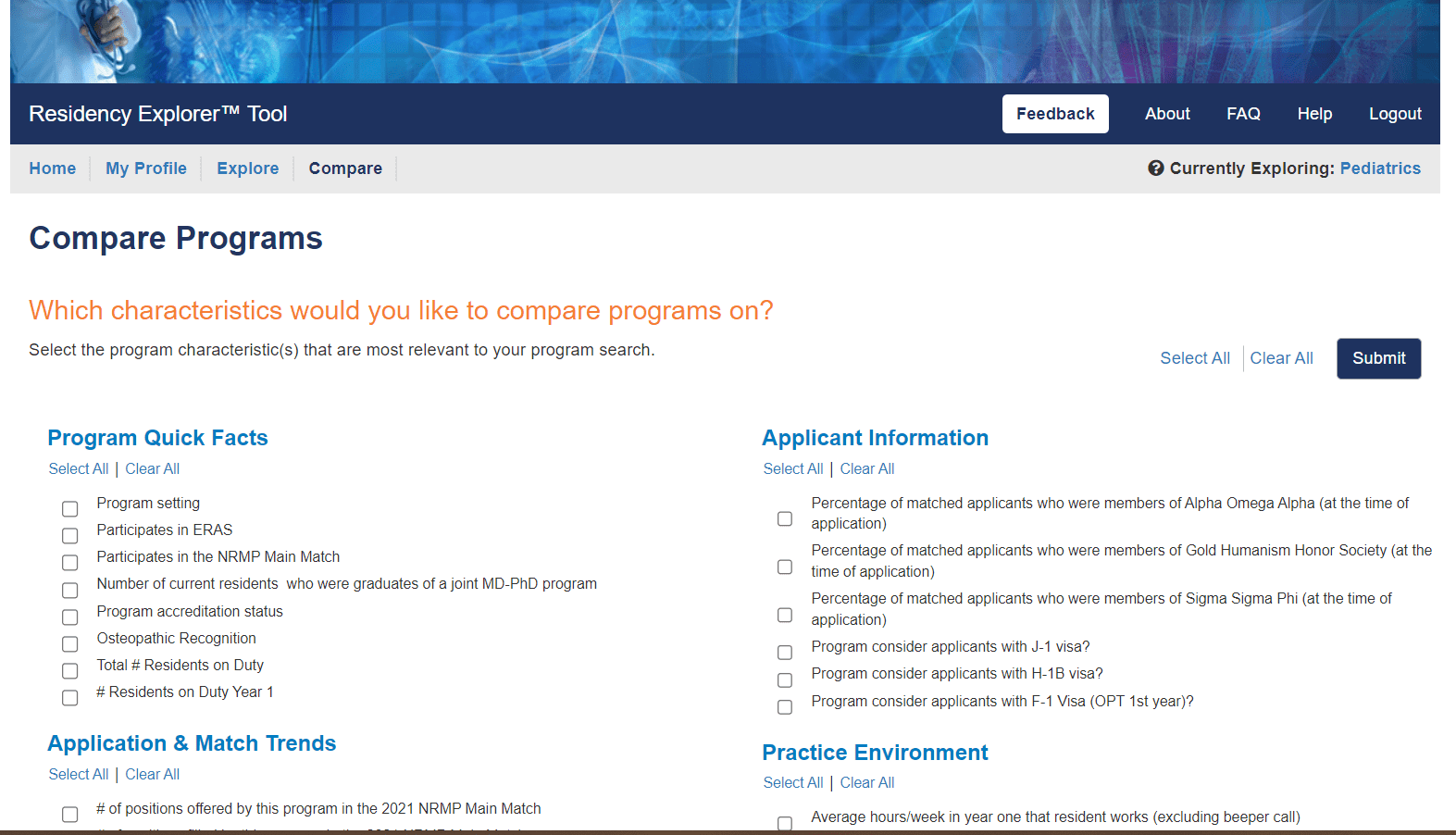
After you select your criteria, you will be taken to this page:
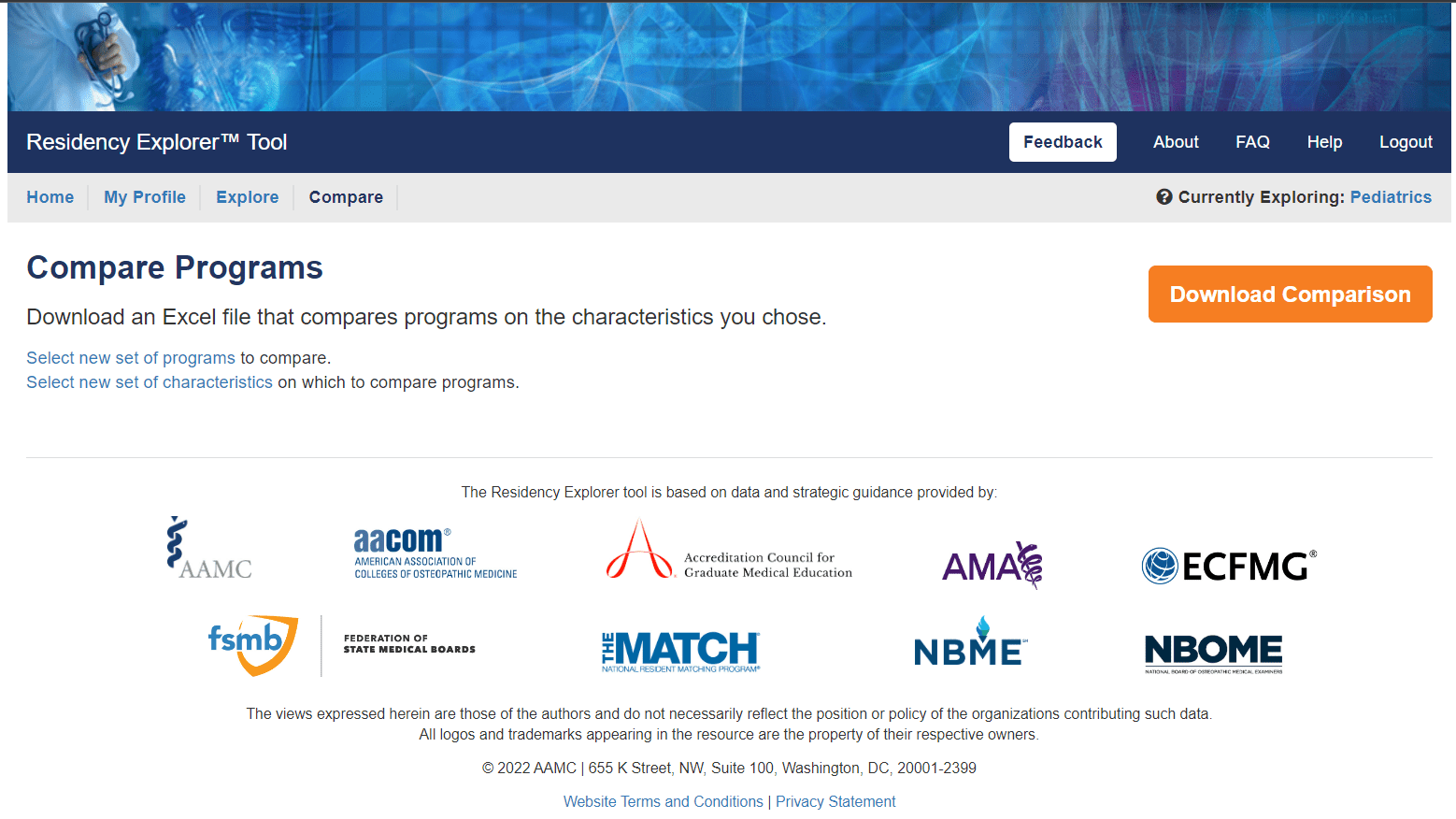
From here, you can download an excel sheet with a side-by-side comparison of the programs.
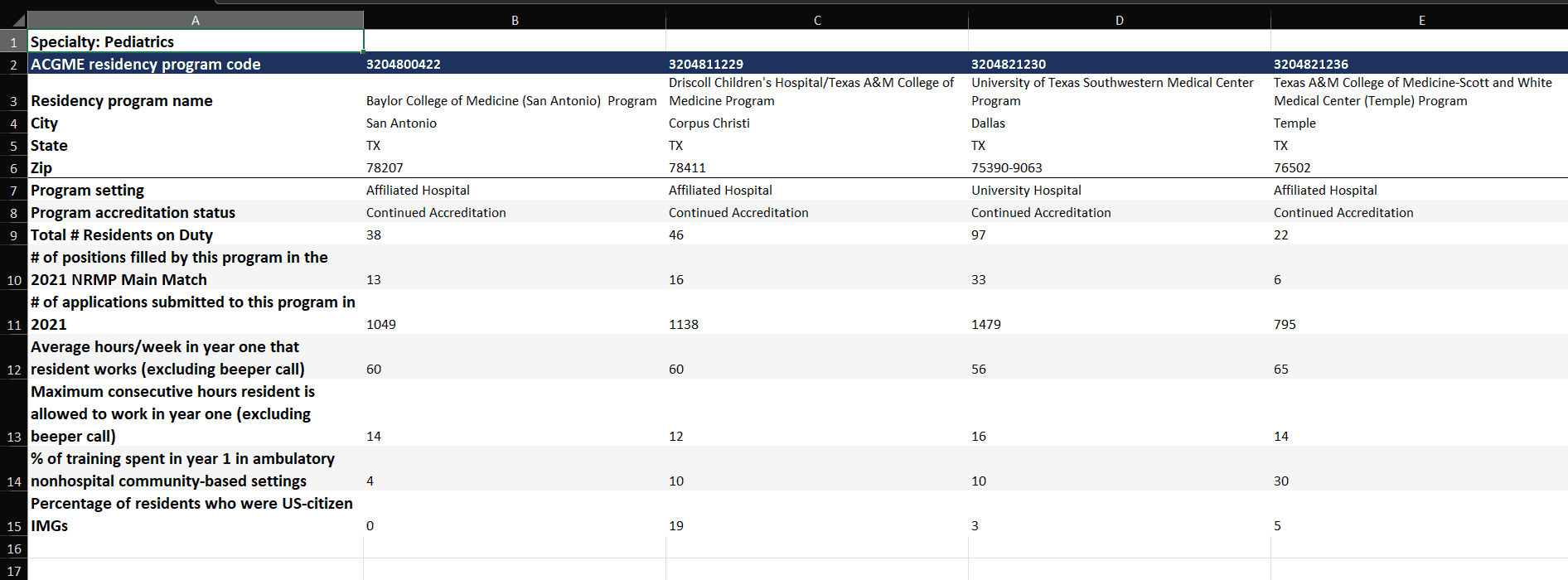
You can compare work hours/week, consecutive hours on call, total residents on duty, and many other things. However, some vital information (such as annual salary, vacation days, and on-call meal allowance) is missing.
Finding More Program Information
You’ve compiled a list of programs that fit your search criteria and compared some of the most promising ones, but you still need more information. This is where the program profile pages come in handy!
You can find:
- Program contact information and characteristics
- Percentage of applicants who get interviews
- USMLE and COMLEX requirements
- Lifestyle factors
Here are some examples taken from the Baylor College of Medicine (San Antonio) Pediatrics Program:
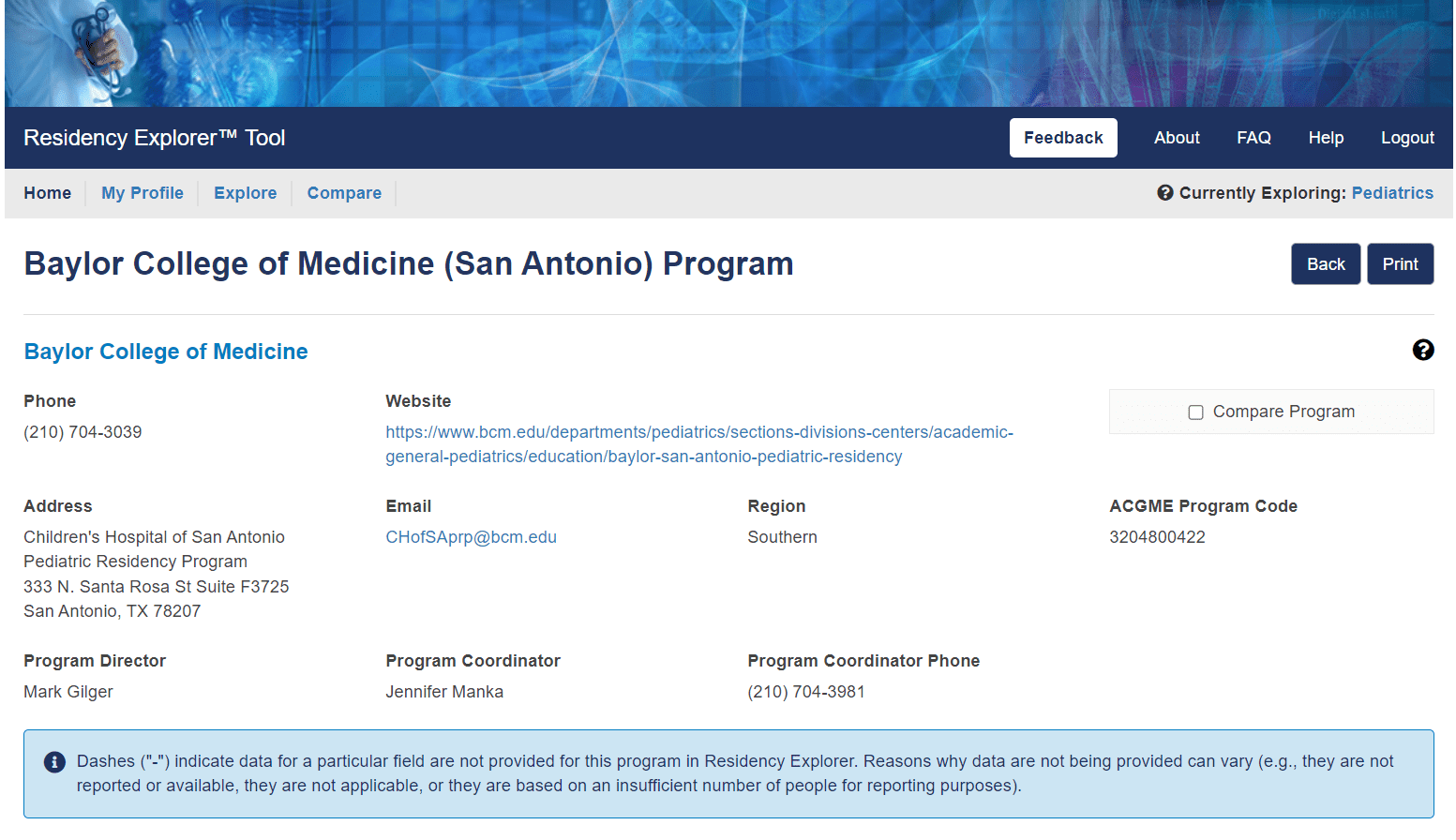
All of the valuable contact information is in one convenient place.
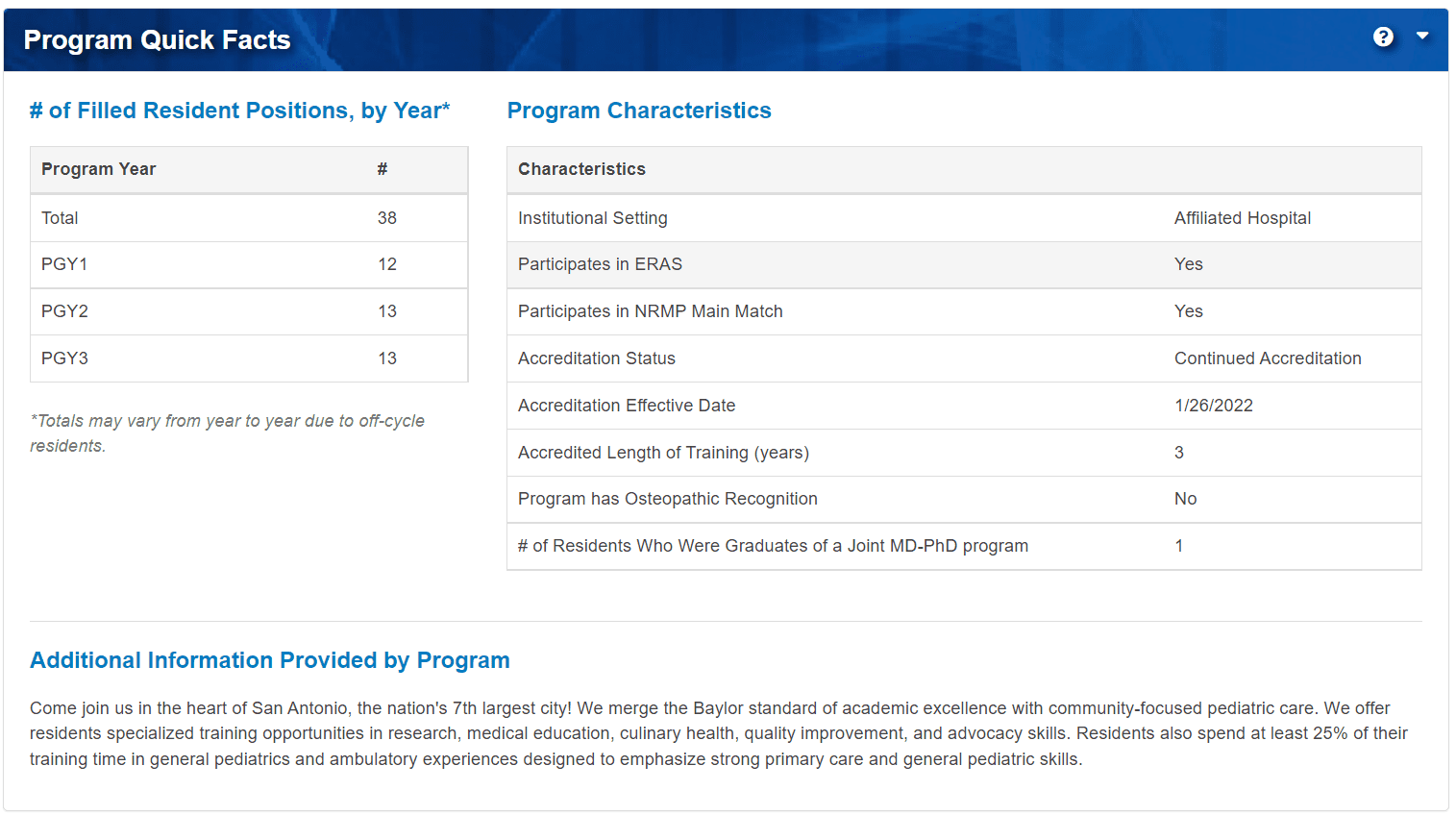
How Competitive Is The Application Process?
Wonder what chance your application has? The Program Selectivity lists the number of positions offered in the Match, the number of applicants, and the percentage interviewed. This gives you a sense of how competitive it is to get an interview and one of the positions.
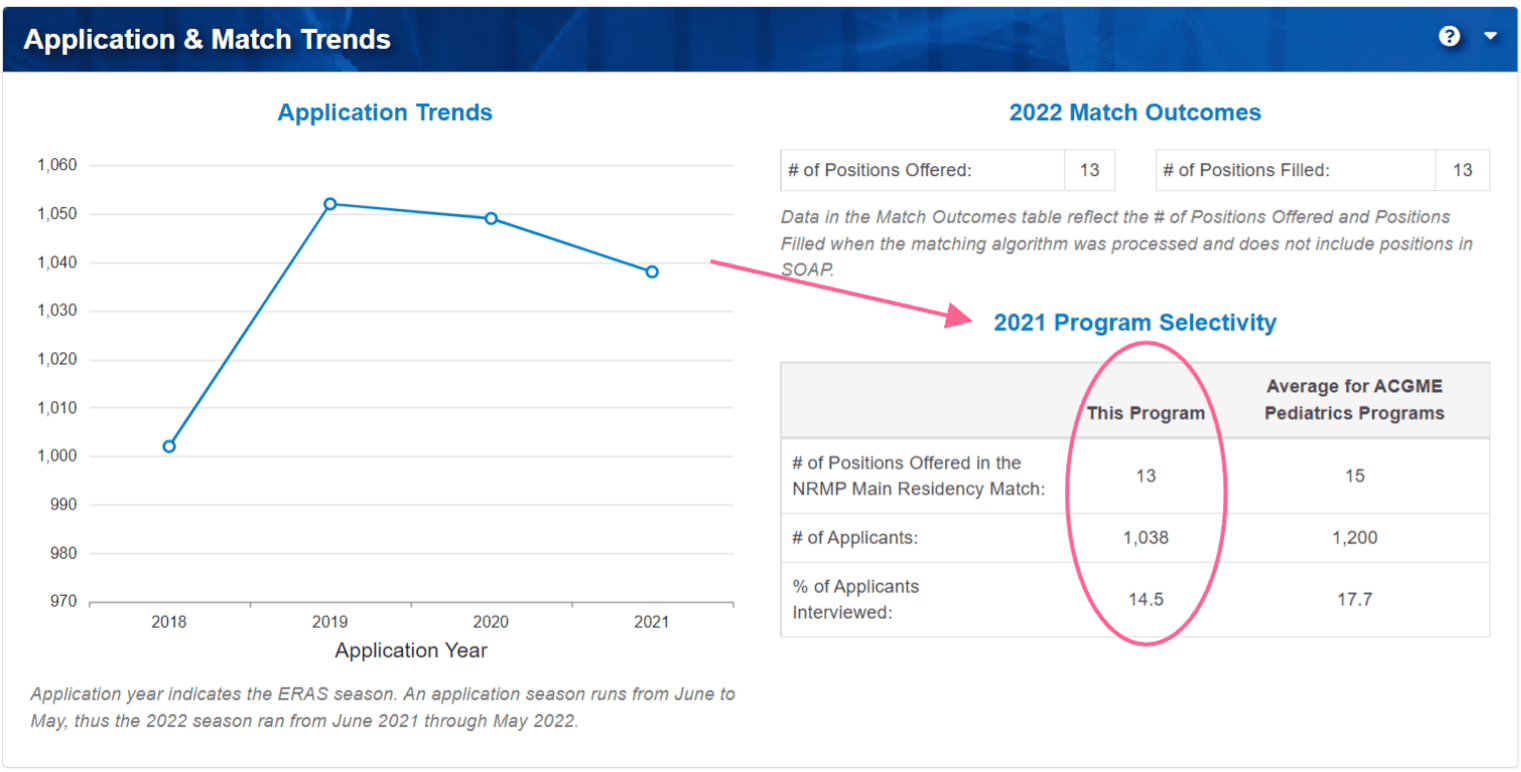
14.5% of applicants attain interviews, and 1.25% are offered a position.
Before sending out an application, you need to know their minimum application requirements. Knowing the cut-off scores for exams and the number of letters of recommendation you need can save a lot of stress.
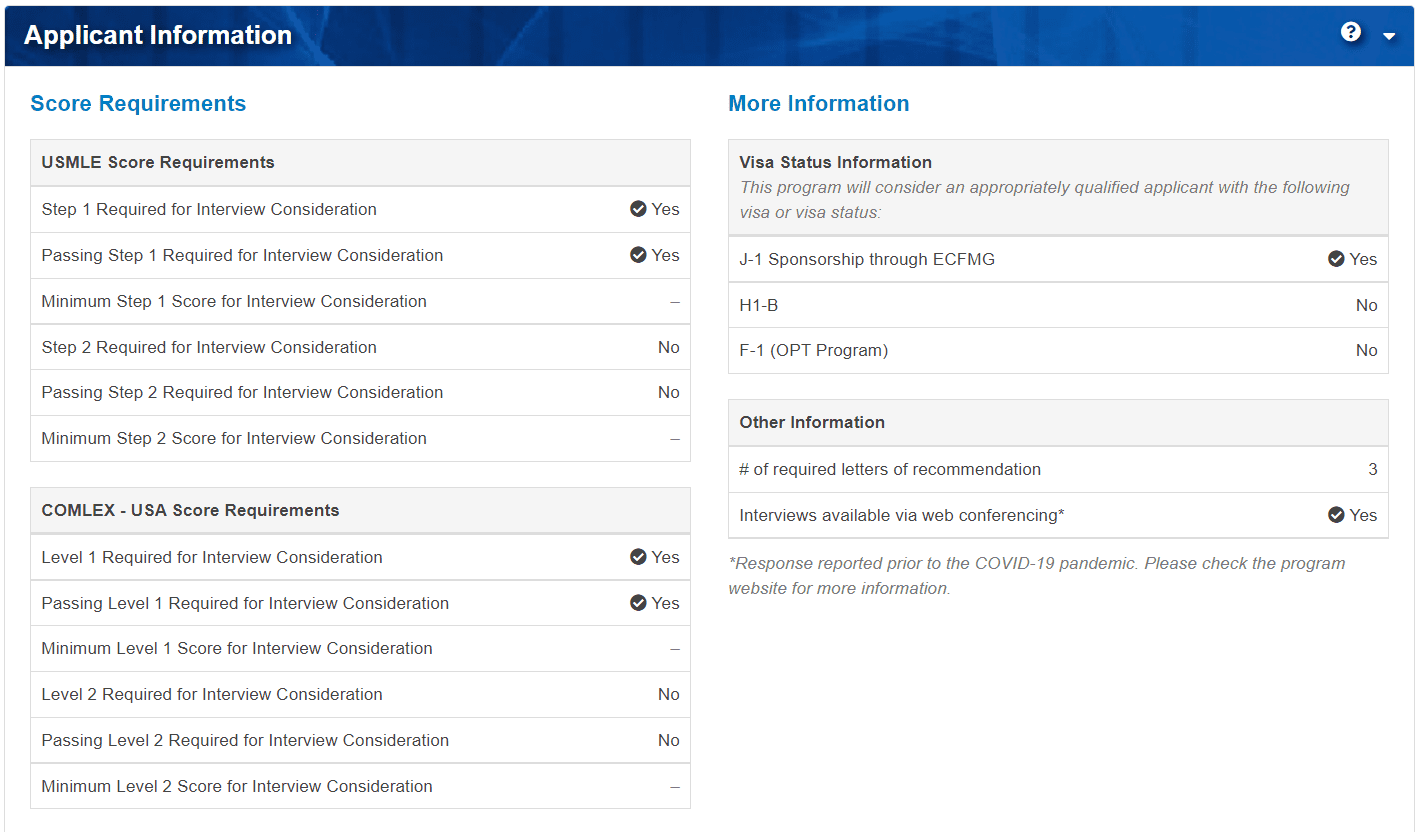
Your scores are essential for getting an interview, but your interview and fit with the program will dictate where you match. Two ways you can show “fit” with the program are 1) knowing the program specifics before the interview and 2) applying to programs that align with your goals.
What Is A Residency Program’s Lifestyle Like?
During residency, your personal life can seem like an afterthought. Anything is bearable for x amount of years. You can handle it. Right? This might be true for you, but knowing what kind of lifestyle each program offers helps you know what to expect.
To picture your life during residency, you might need to know:
- Average hours/week,
- Off days/week or vacation days/year,
- Salary,
- Call schedule, and
- Max hours/shift
Most programs on the Residency Explorer Tool include these facts on their program profile pages.
Check out all the great info on the Baylor College of Medicine (San Antonio) Page:
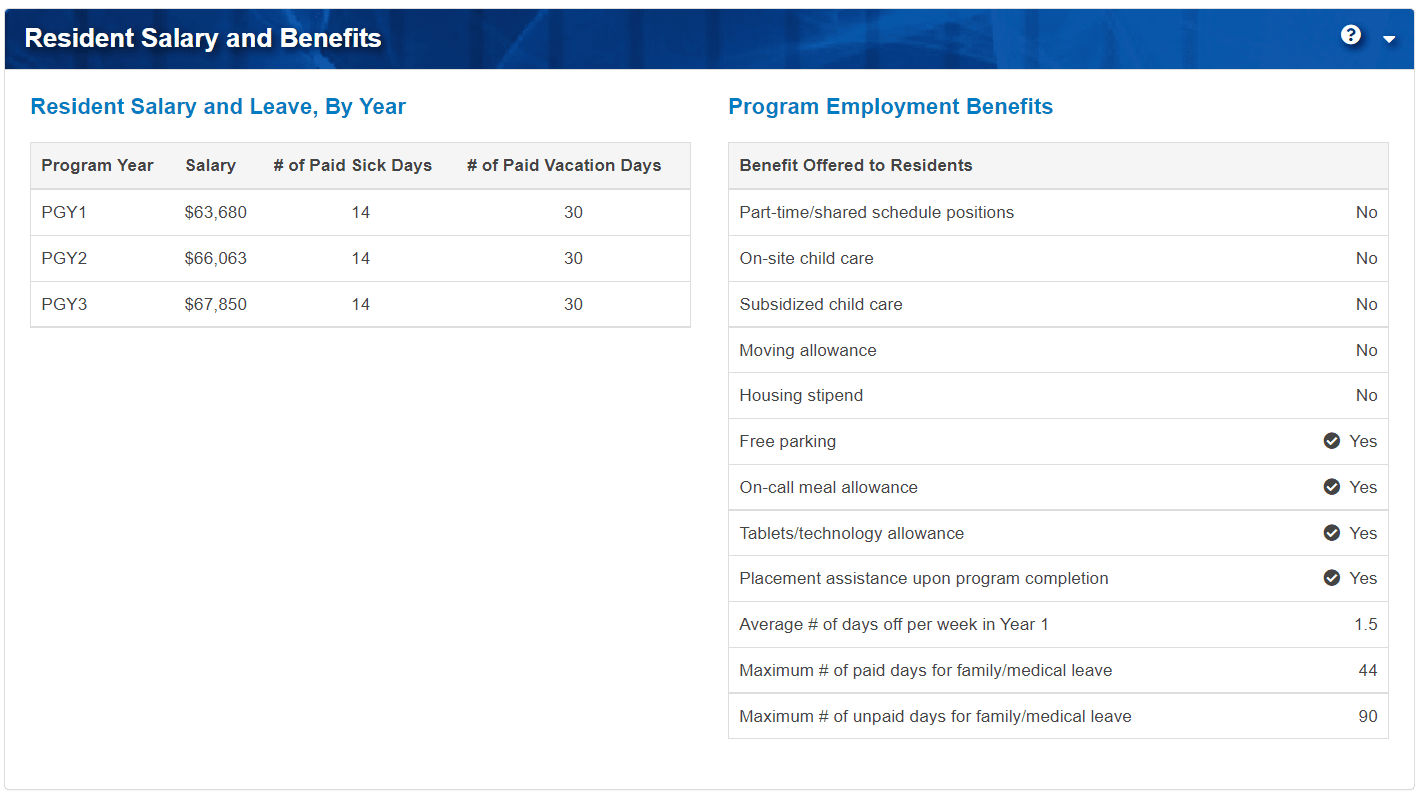
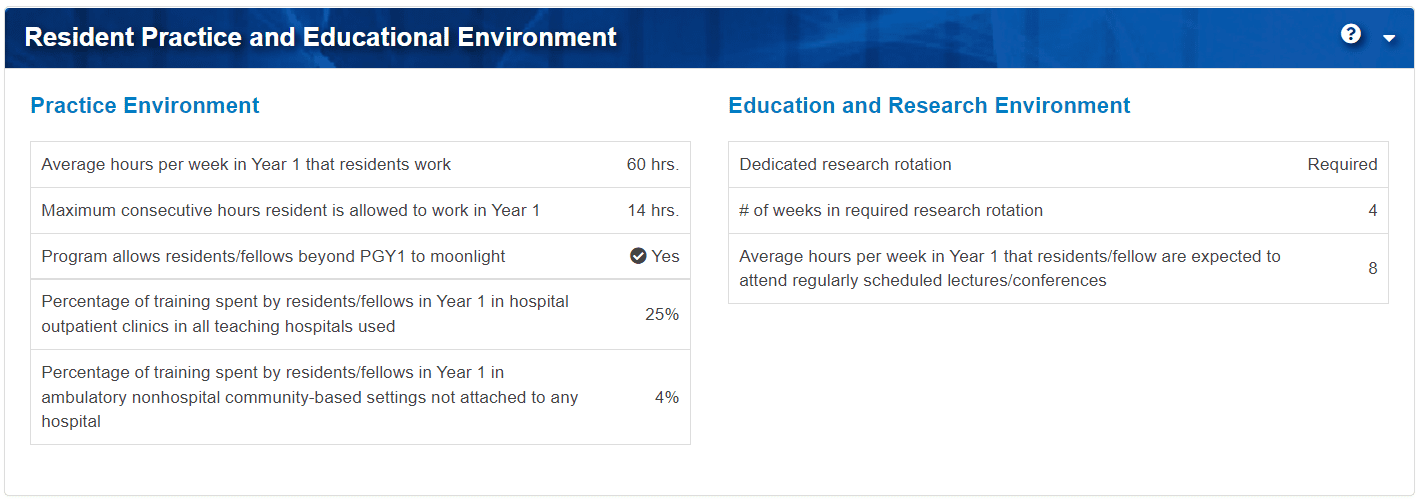
The Baylor College of Medicine (San Antonio) Page has a lot of detailed information on the environment, salary, and benefits.
From knowing you can moonlight to knowing your meals are comped when you are on-call, you can apply to programs that meet your needs. This drastically improves your interview. Would you want to answer the same questions about benefits and call schedules 150 times? Probably not! Knowing the information beforehand with the Residency Explorer allows you to create pointed, program-specific questions.
Residency Explorer Limitations
The Residency Explorer is one of the most comprehensive search tools that we have seen for residency programs. However, it isn’t perfect. Most of the information is credible and source-verified, the USMLE and COMLEX scores on the pages are self-reported. This means some may be out of date or missing altogether. Some program pages report having minimum scores, but they don’t include the actual score cut-off.
Further, some programs listed don’t have enough data to complete program pages or profile comparisons. The Residency Explorer also isn’t exhaustive. It doesn’t have many subspecialties (e.g. you can search pediatric cardiology on FREIDA), and data like patient demographics is missing.
After you generate a list of programs you want to explore, there is sometimes information that can only be found on the individual program’s website or by contacting the program directly. The Residency Explorer is designed to help you save time in deciding which programs and websites are worth more of your time and effort.
Concluding Thoughts
Applying to residency programs can be overwhelming. Location, visa sponsorships, exam scores, and lifestyle all factor into your decision. Information that previously could take weeks to compile, is now available within minutes.
This is particularly helpful for Non-US MD students. Finding programs that are open to your educational background is incredibly simple. One of us is married to an IMG from South Africa, and within five minutes, we were able to generate a list of programs he could apply to. Even better, we could filter that list to be within a few hours of his wife’s hometown.
Simplify your search and check out the Residency Explorer!