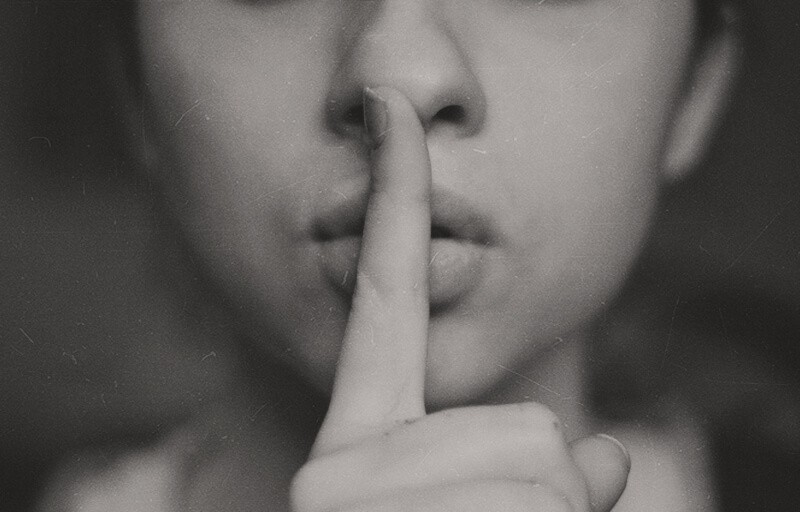
As I’ve stated before, Anki has truly changed my life and my career trajectory, and boosted my USMLE score in ways that I could never have imagined. One thing that I never utilized effectively during my studying, however, was symbols, particularly Greek characters, and arrows. As regular readers of this blog know, a student I tutored alerted me to a program called aText, which has greatly boosted the efficiency of card making, both for me and for student said I work with.
Recently, I got a question from the students about an article I published on mastering pharmacology for the USMLE Step 1. Here is the question:
Great post. So I downloaded aText but have no idea how to go about changing the symbols back to normal, if someone could point me in the right direction or share an article on how to do it I’d really appreciate it!
aText is a text expander application
The basic premise of aText is quite simple. It is a text expander app, where an abbreviation you create is recognized and replaced with a predetermined phrase. For example, I have it set up so that anytime I type “,alp” it is replaced with the Greek symbol α. This is worlds better than what I used to do, which is have an Anki card where I would save all of the symbols I would need, and copy and paste each of them into the Anki card as I was making it. Here’s what that card looked like:
I would literally have to open this card every time I wanted to make a new symbol, which was a major time-waster. With aText, I can generate the same symbols in a fraction of the time without having to change screens. To do so, first download aText (for Mac only; if you don’t have a Mac, here is an article I found on other text expanders for PC).
Next, open the program, and click “New”.
Then, in the “Abbreviation:” area, type in the abbreviation you would like to use to generate the symbol/phrase of interest. For example, to generate my α, I would type the following:
Note that I start my abbreviation with a comma, so that I don’t accidentally type Greek symbols every time I try to type a word that contains “alp” in it.
You are not limited to symbols. For example, common abbreviations that I use are for my home address, mailing address, as well as common phrases that I use in emails. This shaves off seconds to even minutes, which added up over the course of a week or a month can really add up.
Here are some common phrases that I use in my everyday life:
BONUS: Free Anki aText Abbreviations
If you’d like to use my preset phrases, I’ve included a file of my Anki aText abbreviations. To access them, please support the site below!
What to do next?
Now that you’ve learned the basics of how to set up aText, here’s what to do next.
- If you haven’t already, download aText.
- Download the Anki aText file (link above), and open it using the program.
- Unsure of how to use Anki most effectively? Read my FAQ here.
- Read the guide on how to make effective Anki cards.
- Read tips on how to boost your Anki card making efficiency even further.

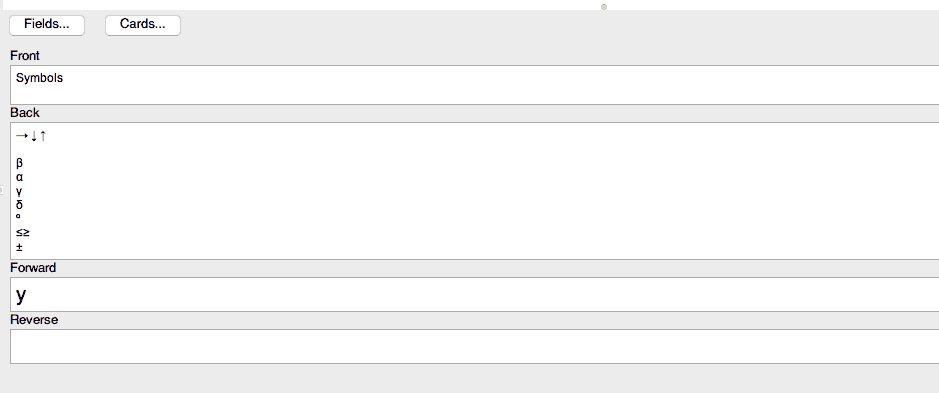
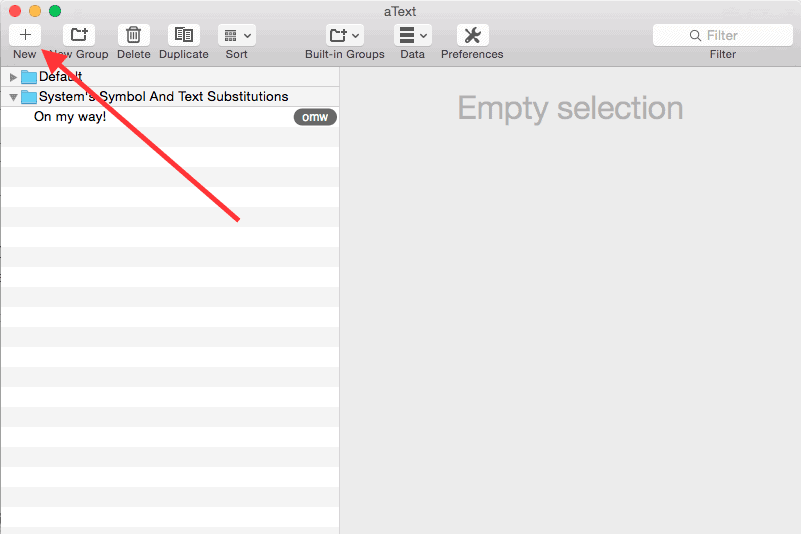
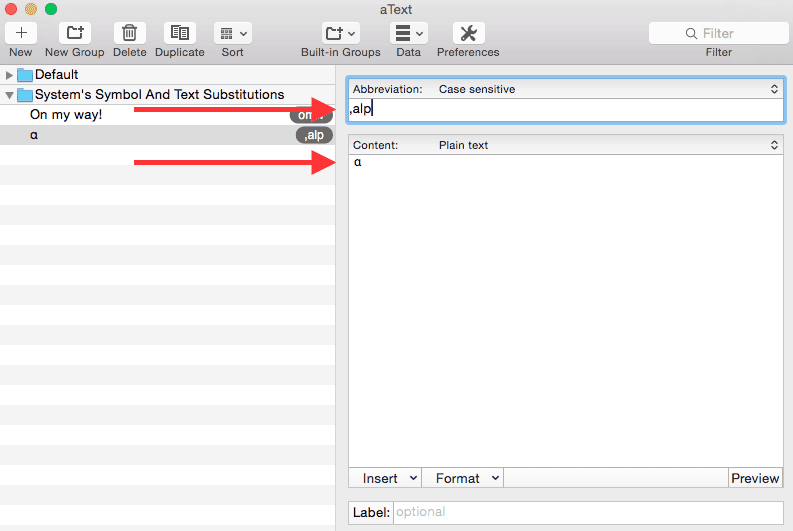
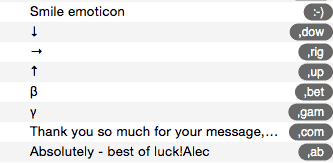

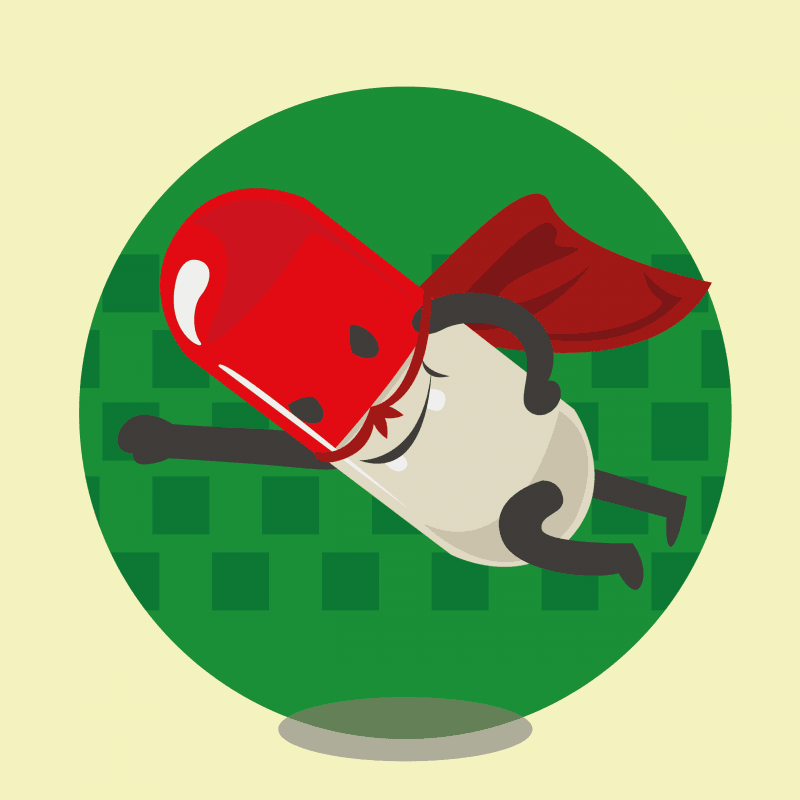





Alex, for these cards, how come in anki the text expander doesn’t go beyond 3 words?
I got it. I went to website of text for support. I have been given the solution. So for those who have a Mac is better to purchase the app directly at atext directly instead of apple store.
Awesome – thanks for the info!
hi. i have bought and installed this app and follow your instruction but nothing has changed. No abbreviation. I don’t know what is going on.Could you help me? And your anki atext file is not downloadable.
Great question, I think a number of people have been having issues as well. I would reach out to the app author, and see what support you can get for the app, since I think it is a compatibility issue.
thank you sooooo much, i was looking for something like this for ages!!! it works awesome!!!
Absolutely – isn’t it amazing??
Hi, Alex, I downloaded aText, is it possible for me to copy the lines from PDF to anki with the correct symbols (like arrows)? How can I do that?
You have to create replacement symbols, like creating a command like “,bet” to replace it with a symbol like “β.” There is no way to automatically replace all symbols – you will have to do it manually.
Thanks so much Alec! I appreciate the article!
Absolutely – did it answer your question on how to use aText?
Take care,
Alec
Yes it did! Makes so much sense now!
Great – thanks for the feedback! Best of luck!!
Alec