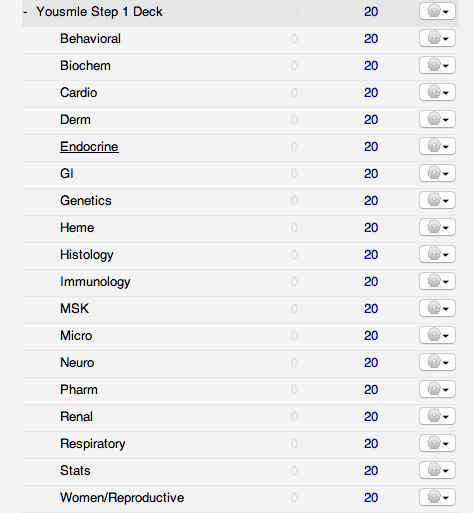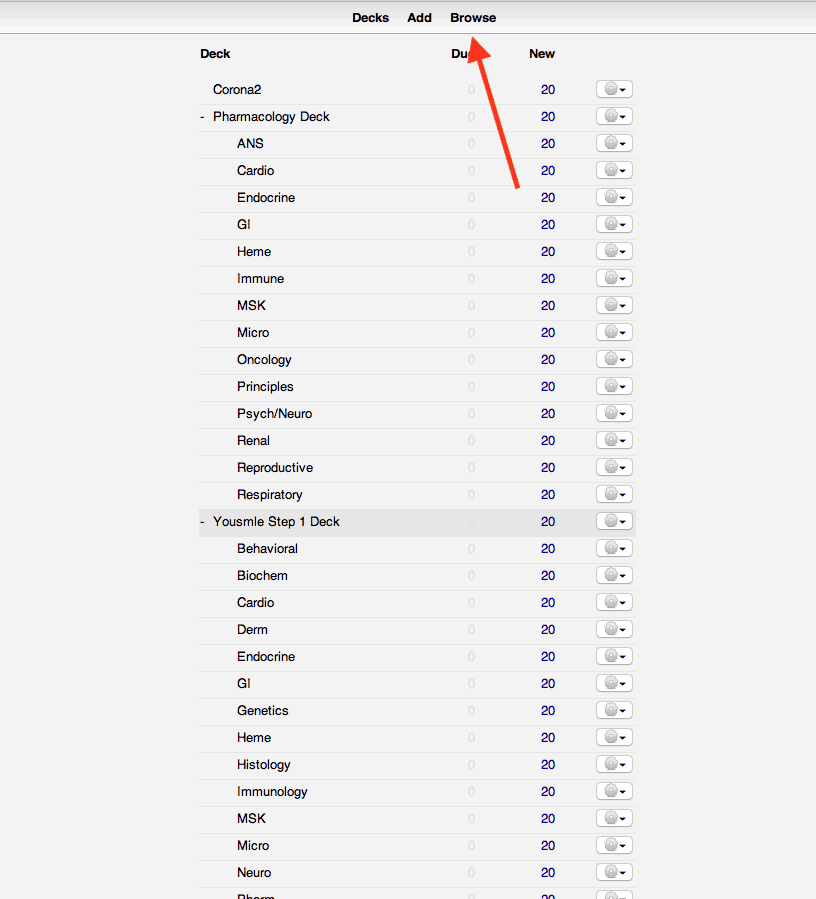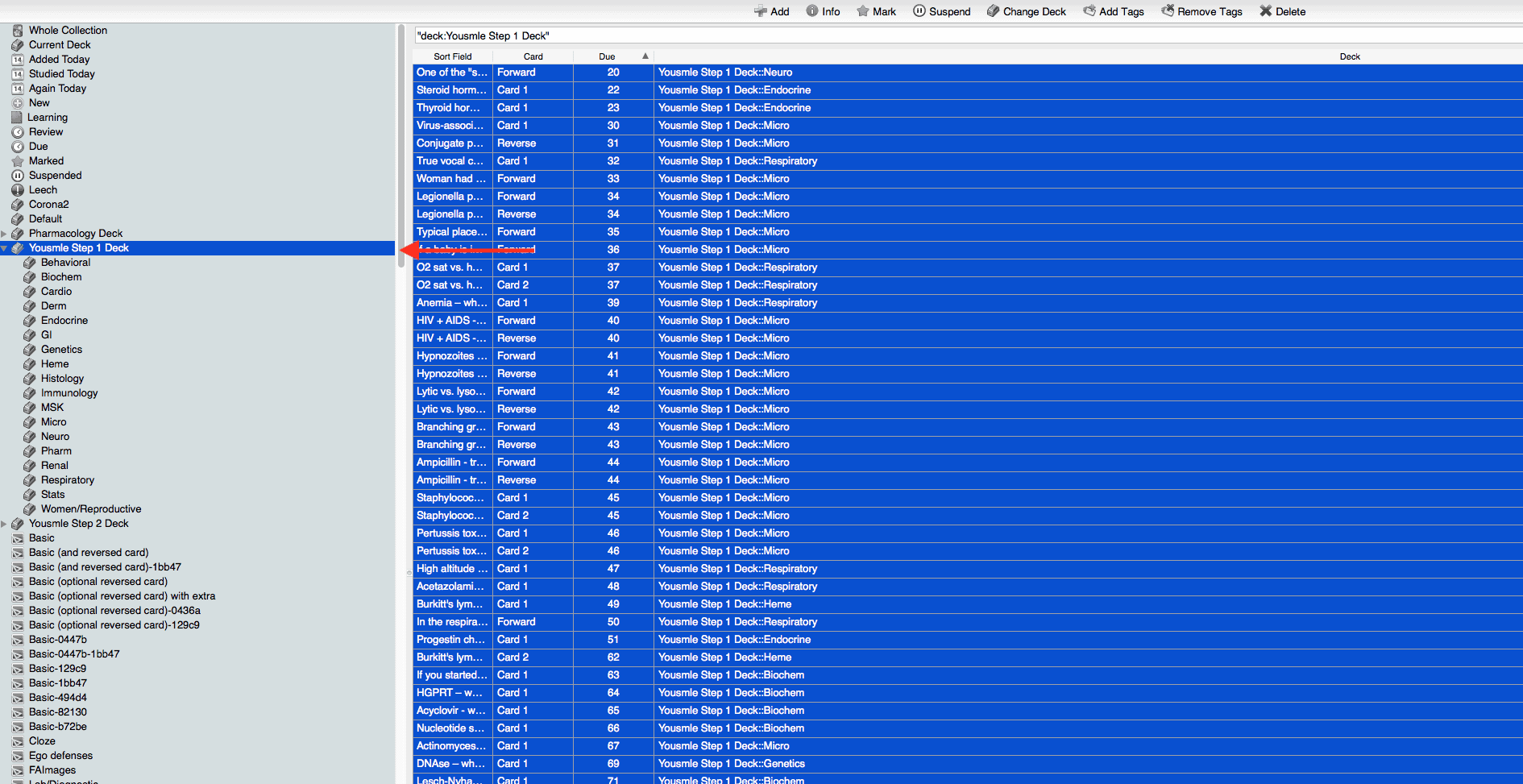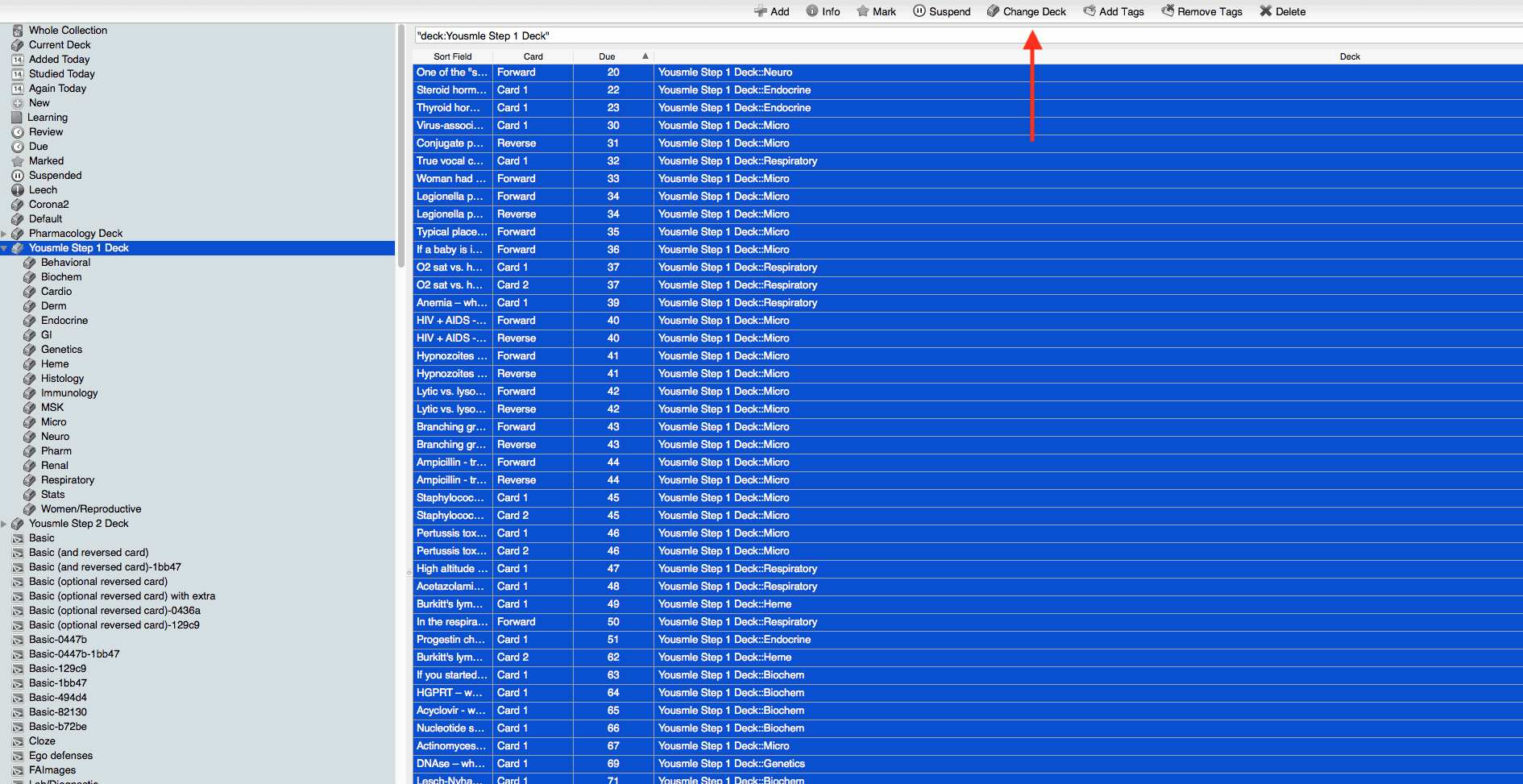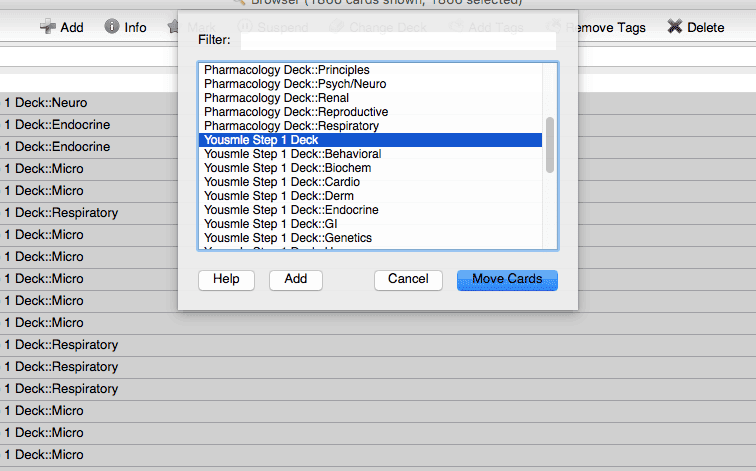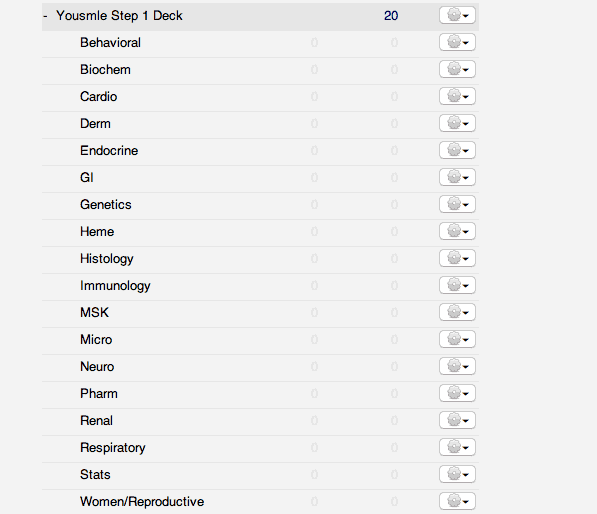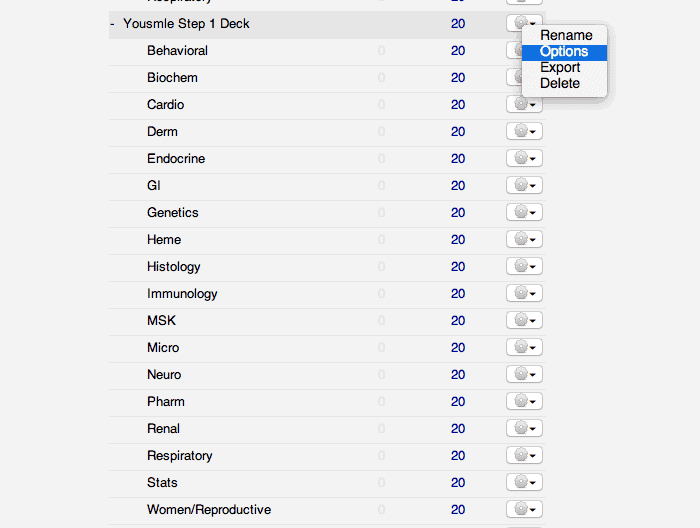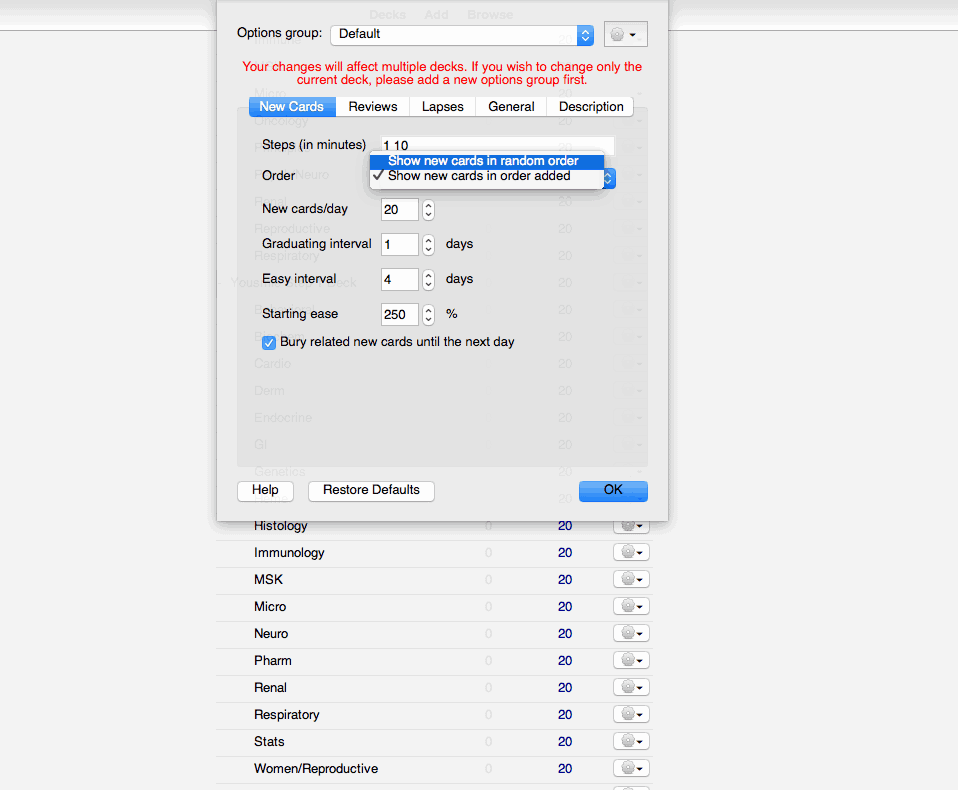Here’s a variation of a question I receive often:
Is there anyway that I can get questions from all the systems at one time? I have a deck that is titled ‘yousmle step 1 deck’ and when you click on it, it has cards and has the individual systems listed below it. What is the difference between it and the cards in the systems and how do I get it to display an array of questions from all the systems?
In other words, how can you do the Yousmle Anki cards on random, rather than doing them by system? Unfortunately, I know of no simple way to do this with Anki, however, there is a solution.
I created sub-decks for the Yousmle Anki cards, so that students could study individual subjects – many students had asked to be able to study only cardiology questions, for example. Originally, this was not possible, since all of the cards were in one single deck, and not divided by subjects. However, by creating sub-decks, students could then study individual subjects, but this also meant that there was no straightforward way to allow students to study all subjects on random.
In order to study all subjects on random, you have to simply take the cards out of the sub-decks, and put them into one large deck. This is straightforward to do, although note that it essentially a one-way street, and putting the cards back into the individual sub-decks is much less straightforward.
- Select “Browse” at the top of the Decks menu
- Highlight the Yousmle Step 1 Deck (or whichever deck you want to make the cards into a single deck) on the left side-bar, and highlight all of the cards by hitting Ctrl + A (PCs) or Command + A (Macs)
- Hit “Change Deck” at the top of the window
- Select “Yousmle Step 1 Deck” or whatever deck you would like to transfer the cards into
If you were successful, all of the cards should be in a single deck, and there should be no cards in any of the sub-decks.
Now you can review all of the cards in a random order. To further make the cards random, go to the Options menu:
Next, select “Show New Cards in Random Order” to make the cards show up in a random order.
Did this help? Do you find that having cards by system, or at random, is better?