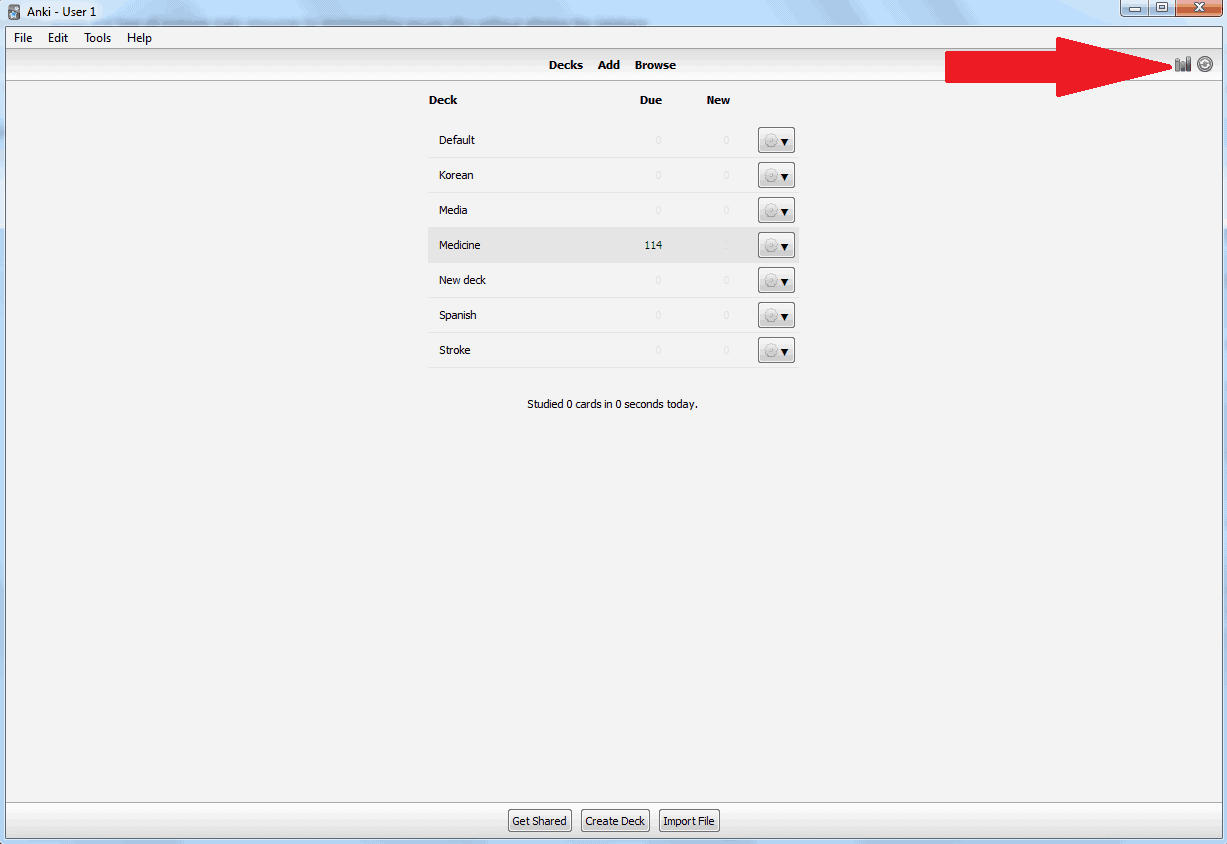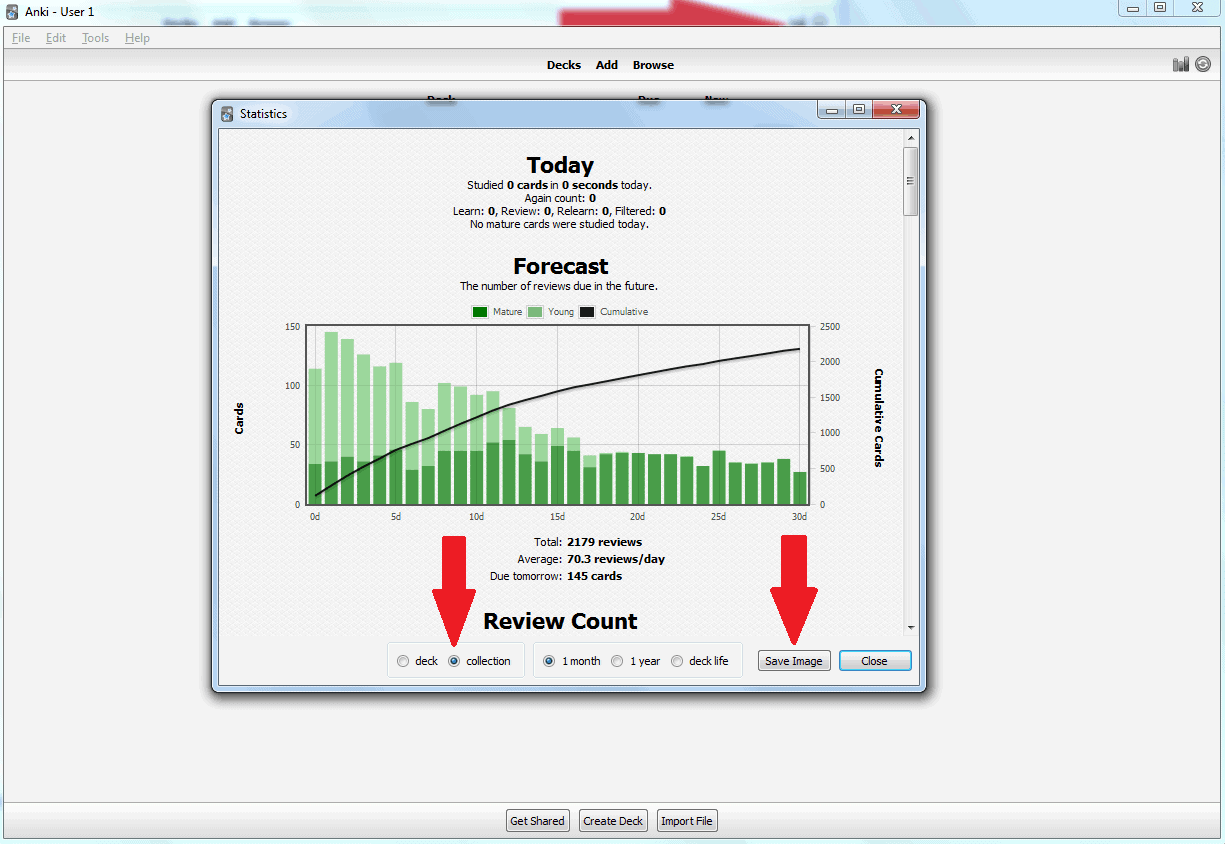The statistics on Anki can tell you a TON about how effectively you are using the program. Here I show you how to access the statistics and share them with someone else.
-
Go to the “Decks” menu and click the bar graph icon at the top right
-
Click “Collection” at the bottom, then click “Save Image”
This will save an image of all of your statistics to your desktop. Now you have a snapshot in time of how you did with your Anki cards for the past 1 month.
If you want a snapshot for a longer period of time, simply click the “1 year” or “deck life” option to see how effectively you’ve been studying your cards!
If you are a part of Yousmle Group Tutoring: when prompted, send your statistics to me, so we can track your progress!